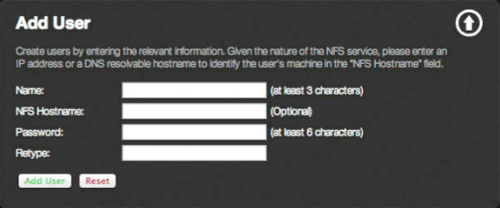/
Configuring just:store Users (just:store v2.0)
Configuring just:store Users (just:store v2.0)
Access to a just:store system and its sharepoints is managed by user accounts. We strongly advise you to create user accounts to enable and restrict access to data.
By default just:store allows guest level access to all sharepoints. This does NOT offer any security or control.
To add users navigate to the Web Administration interface of the just:store system and select User, then navigate to the Add User section.
- Name: enter the name of the new user.
- NFS Hostname: you may set a unique NFS hostname for the user in this field.
- Password: enter a password for the user.
- Retype: confirm the password.
Once the new user has been created you will be able to view the account in the current users list. From this list you can also delete or edit the NFS Hostname for the account.
, multiple selections available,