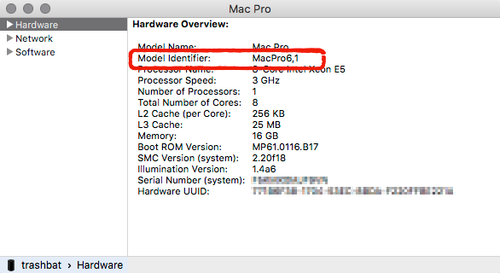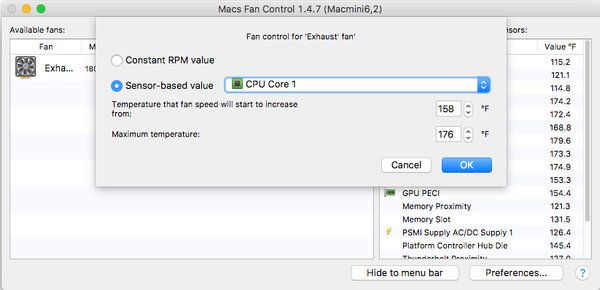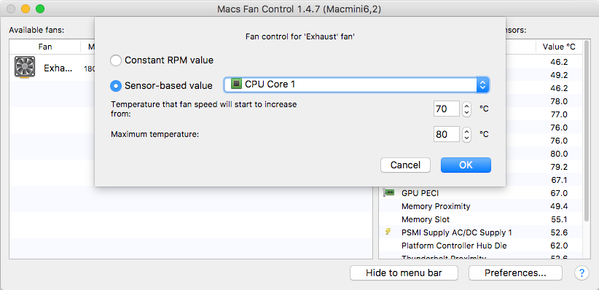/
2.1 Supported Macintosh Models (v2.5)
2.1 Supported Macintosh Models (v2.5)
Identifying your Mac Model
- Click on the Apple Menu.
- Hold the option key and select the first entry of the Apple Menu called System Information…
- Locate the Model Identifier entry in the Hardware section.
The steps described above may be different on your operating system.
Supported Macs
The just:live/just:play user interface can be operated on any Mac which supports the minimum system requirements as long as the just:out engine is running on a hardware listed below.
NOT FOR PRODUCTION! Testing (SD and HD) |
|
|---|---|
| Good (SD and HD) (at least 12 GB of RAM) |
|
| Optimal (SD and HD) (at least 12 GB of RAM) |
|
| UHD Playout (at least 16 GB of RAM) |
|
The just:live/just:play user interface can be operated on any Mac which supports the minimum system requirements as long as the just:out engine is running on a hardware listed above.
Optimal Environment Temperature Recommendation
Run the Playout servers in an environment where the temperature does not exceed 68° F or 20° C.
Manually control the fan speed with a software like Macs Fan Control and to configure it like shown below
, multiple selections available,
Related content
2.1 Supported Macintosh Models (v3.0)
2.1 Supported Macintosh Models (v3.0)
More like this
just:play v3 Getting Started
just:play v3 Getting Started
More like this
7. Software Installation (v2.0)
7. Software Installation (v2.0)
More like this
3. macOS Configuration & TOA System Checker (v2.5)
3. macOS Configuration & TOA System Checker (v2.5)
More like this
just:live v3 Getting Started
just:live v3 Getting Started
More like this
just:play v.4 Getting Started
just:play v.4 Getting Started
More like this