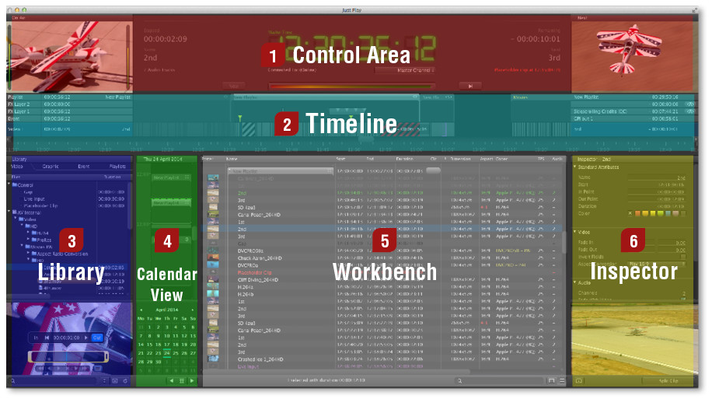3.1 just:play User Interface Overview
Control Area: Gives an overview of the playout at the current position of the "Current Time Indicator" ("CTI"), including the related information about the elapsed and remaining time, general warnings and the buffer status. The control area also allows the user to switch to another channel and to skip the remaining part of the movie which is currently on air (i.e. jumping to the next scheduled movie).
Timeline: Shows the layers available with this channel as well as the name and the elapsed/remaining time of the elements currently/next on air. It also allows to add/change movies, graphic items and events (router controls + GPI triggers). The visibility of the final output is defined from top to down.
Library: Divided in four tabs the library shows movies ("Video" tab), graphic items ("Graphic" tab), events and saved playlists. Related metadata will also be shown (if available). A preview window and a search field complement the library.
Calendar View: Gives a proportional overview of the whole rundown by showing the scheduled playlists in a vertical timeline. Jump back and forth by a full day using the arrows or the built-in calendar to go to any day in the future or past.
Workbench: Shows the rundown in a traditional list view, where the content depends on the layer selection made in the timeline.
Inspector: Here you can modify the attributes of an item which is already scheduled. Multiselection of several items of the same kind is supported.