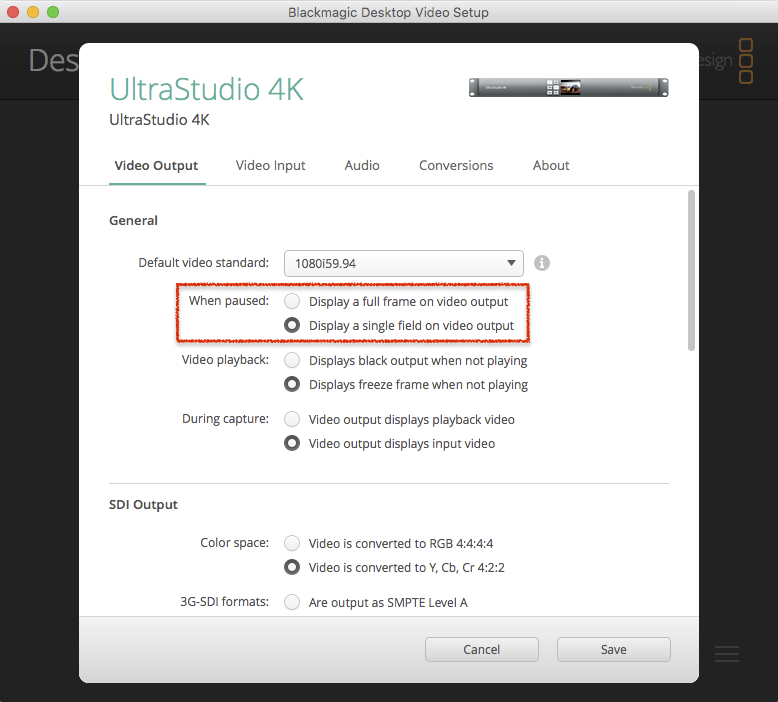Open the Blackmagic Desktop Video Utility to configure a Blackmagic Video Device.
BMD Desktop Video version 10.10 and higher is currently not compatible with our Playout Engine and therefore we recommend to use Desktop Driver version 10.9.12 until this issue is solved.
The Blackmagic Desktop Video Utility may look differently and may offer variations in functionality depending on the driver version, the installed firmware and the hardware you are using.
- Open the Blackmagic Desktop Video Utility and configure it as seen in the screenshot.
- You can configure the rest of the settings accordingly to your needs.
- Disable the Remove Field Jitter On Pause for interlaced playouts, otherwise the playout will play in frames instead of fields and therefore you will loose half of the resolution.