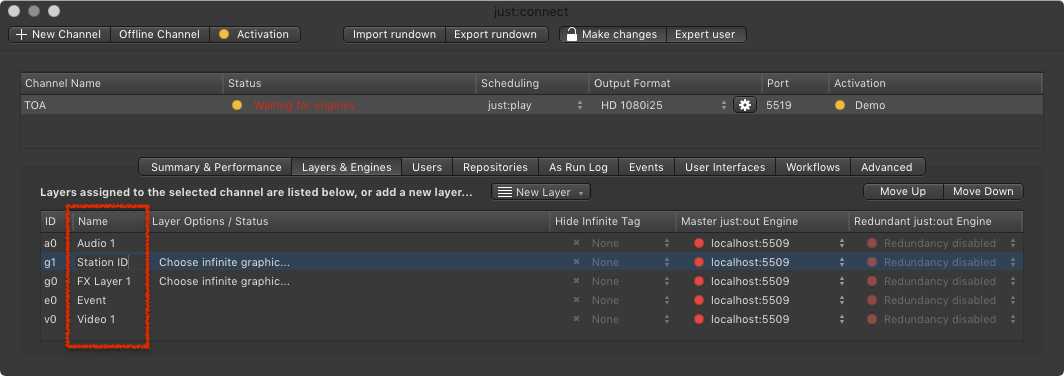- Select the Channel which contains the Layer with the name you want to change.
- Activate the Layers & Engines tab.
- Double click the Layer's name.
- Enter a new name.
- Press the enter key to save the new name.
- Restart all user interfaces which are connected to this Channel to allow them to reflect the changes.
Manage space
Manage content
Integrations