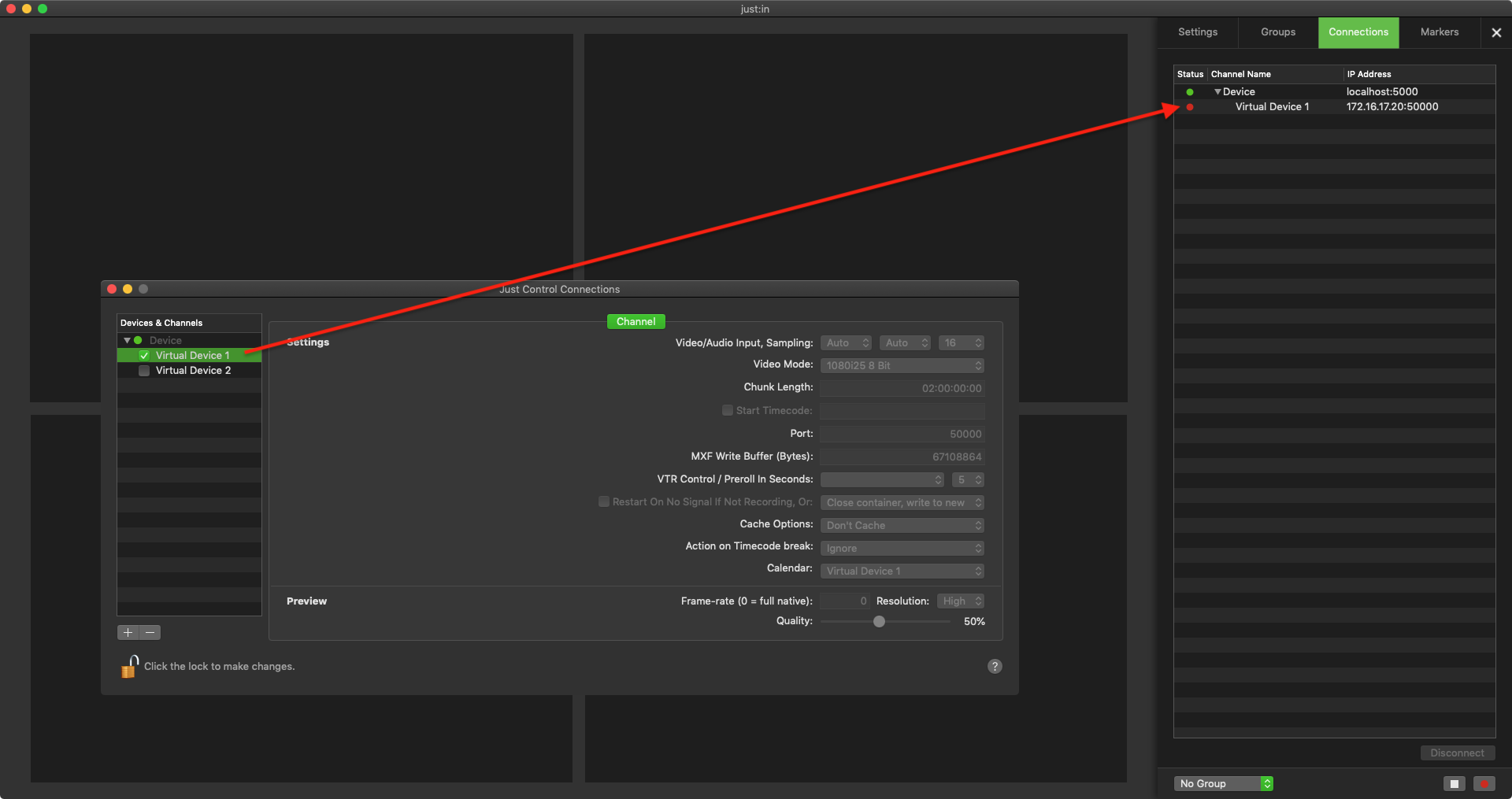As already described in the previous chapter, the Configuration Panel is the new central place, where all settings can be managed. Also the Configuration Panel is responsible for the Channels which are available for the just:in user/operator within the User Interface (Connection Tab in the Inspector).
Please beware that only enabled Channels are available within the User Interface in the Connections Tab. More information can be found here.