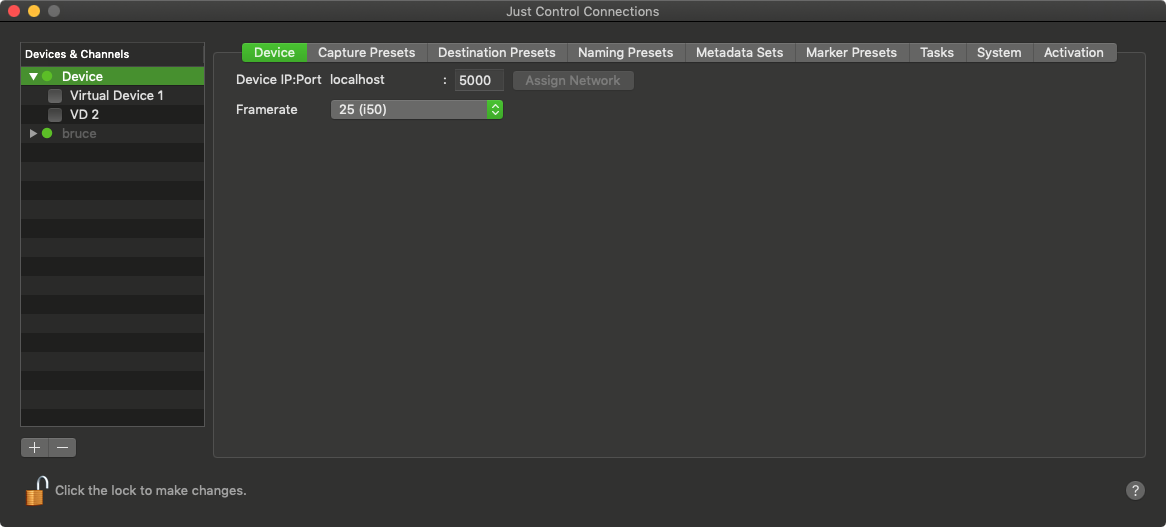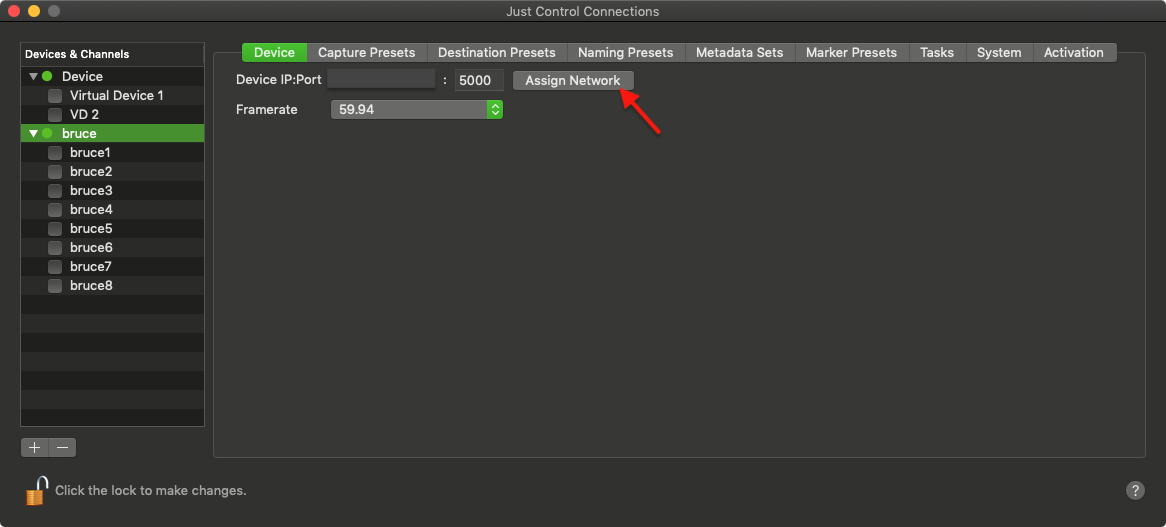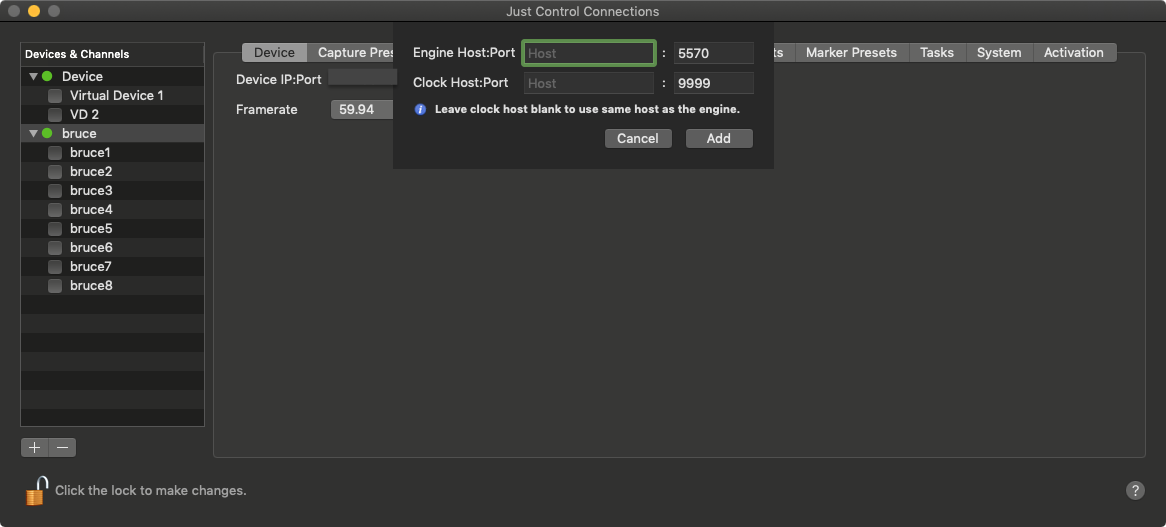Within the Device-Tab you can change the Device Port and the Device Framerate.
- Device Settings can only be changed, when all Channels are disabled.
- By default, the device port is always 5000.
- Device Framerate specifies the possible video modes for the Channels.
Assign Network Setting
With this Setting you can change the network settings of the Device, in cases where the IP-Address got changed.
Do not change the port numbers here.