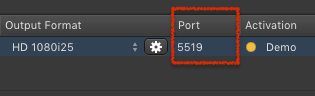...
| Info |
|---|
A port is an unique identifier for a network service which runs on a computer. By default the first Channel administered by just:connect uses port 5519. Additional Channels use the ports 5520, 5521, 5522 and so on. |
Assigning a Port
- Go to the Port column in the Channel View.
- Double click the Port entry of the desired Channel.
- Enter the desired Port number.
- Press the enter key.
...
| Warning |
|---|
|
Verifying the Port Settings in just:live/just:play
Make sure that you use the same Port in the login window of the user interface and the Channel in just:connect.
...