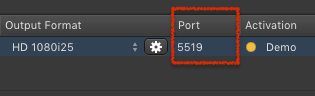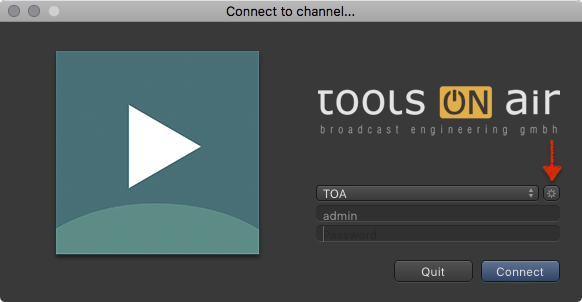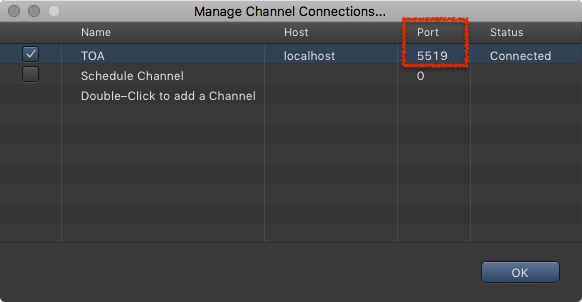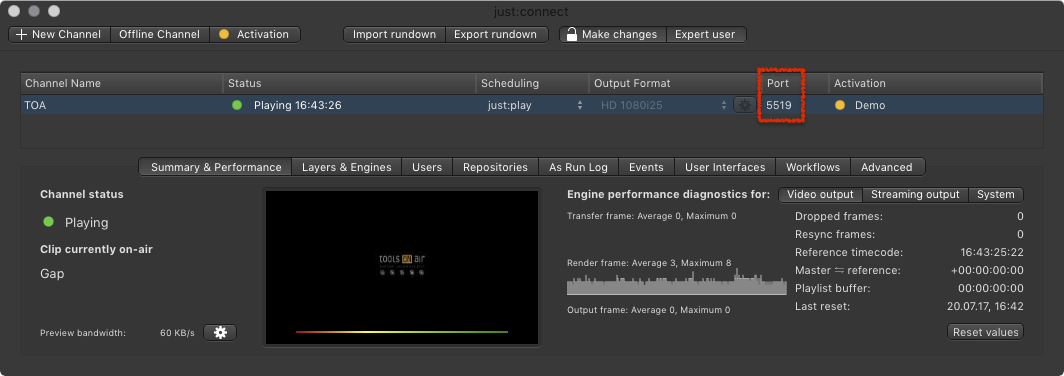13.6 Changing the Port Used by a Channel (v2.5)
A port is an unique identifier for a network service which runs on a computer. By default the first Channel administered by just:connect uses port 5519. Additional Channels use the ports 5520, 5521, 5522 and so on.
Assigning a Port
- Go to the Port column in the Channel View.
- Double click the Port entry of the desired Channel.
- Enter the desired Port number.
- Press the enter key.
Make sure that your Ports are not closed on any router/ firewall which might be installed between just:connect and the interface client(s).
- Each Channel must have a different port number assigned. Using the same port number (for two Channels or one just:out engine) on the same machine will result in an error.
- If you are not sure whether a port is used on your network, please consult your network administrator.
Verifying the Port Settings in just:live/just:play
Make sure that you use the same Port in the login window of the user interface and the Channel in just:connect.
- Open just:live/just:play. The login window appears.
- Click on the sprocket button to show the Channel Connection Manager.
- Check the port number. In this figure it is 5519.e
- Now go to just:connect and also check the port number of the particular Channel.
Refer to chapter Changing The Name Of An Existing Channel if you want to change the Channel name in the login window Channel Connection Manager.