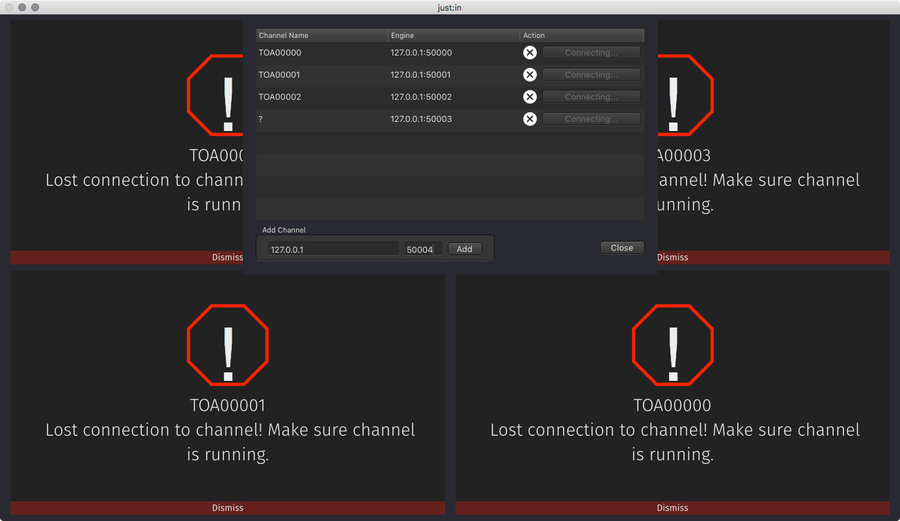...
Connecting to a Channel may not immediately work when just:in Engine is not properly configured or reachable. There may be other reasons, the most common ones are listed here.
Removing "Ghost Channels" from the Connections Window
The Channel List in the Connections Window may display Channel which cannot be removed anymore. If such a "ghost channel" appears, follow those steps:
- Dismiss any error message.
- Split the Channel View.
- Switch to another free Channel View.
- Join the Channel View.
- Open the Connections Window.
- Delete the appropriate Channel.
| Info |
|---|
Optionally you can also hard-reset the just:in User Interface settings. Please note that this step removes all entries in the Connections Window, disconnects all Channel Views and resets the just:in User Interface Preferences.
|
Wrong IP Address and/or Port
...