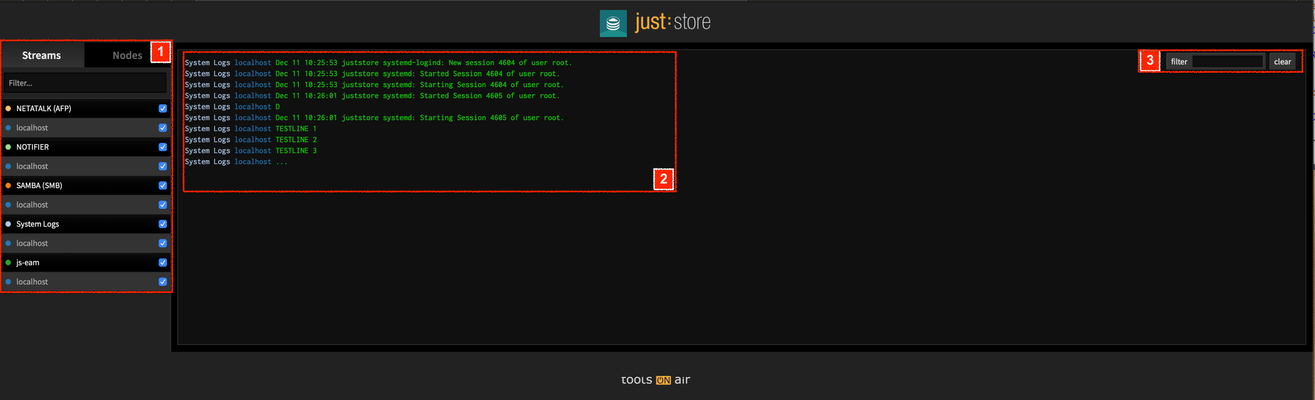...
Getting to the Realtime Logging View
Realtime Logging View
On the left side of the view you see all available Streams. Every Stream is a connection to the required log file. Supported is AFP, SMB, Notifier, System Logs and extended Attributes Management. Check the Stream you want and when logs coming to the log files it will be displayed on the right part of the view.
- Streams: Select your Logs File. After selecting the choose (one or more) will be shown on the Logs View
- Logs View: Here will be shown the content of the selected Logs File.
- Filter: You can filter the content of the selected Logs