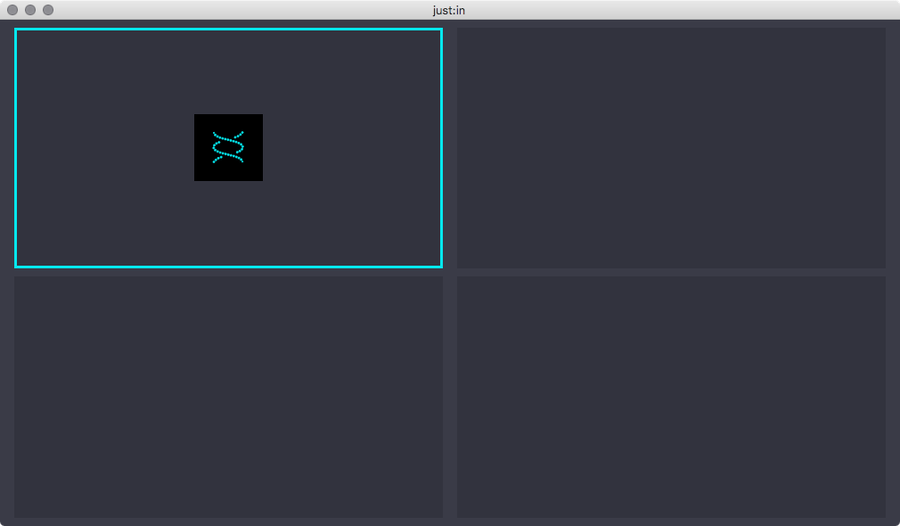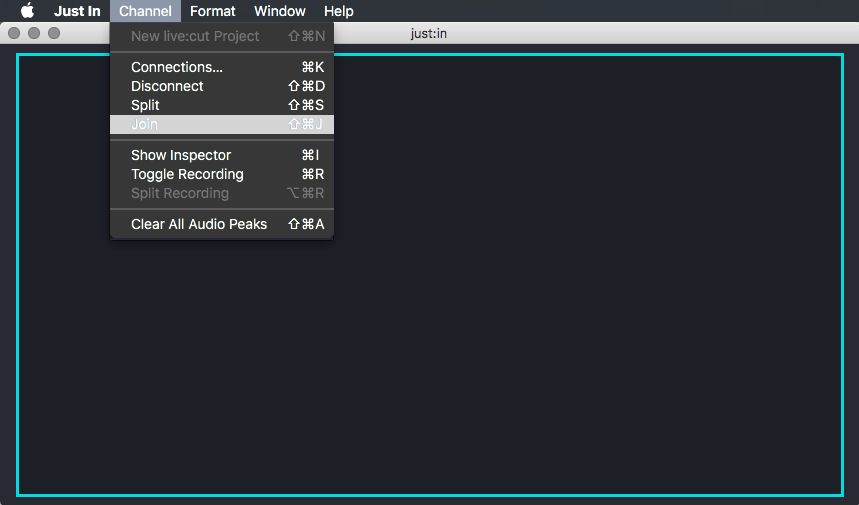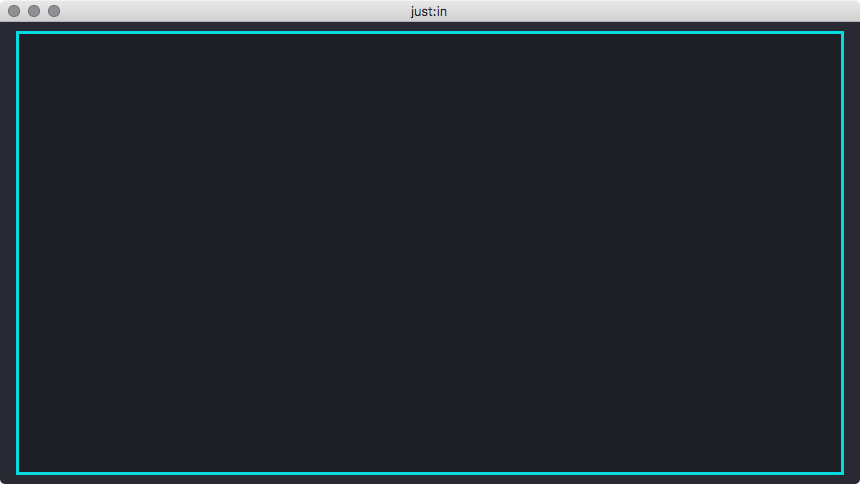...
- Select a View by clicking it once, the border will turn turquoise. Make sure you don't click the button in the middle.
- Select the menu command Channel → Join or use the shortcut shift, command + J.
There's only one View now.
Info It is not possible to join Views which would result in a connected Channel becoming unavailable. Select the connected Channel of the quadrant you would like to join, otherwise the join will not work.
Moving Views
Drag and drop the View of a connected Channel to move it to another position.
Info - Drag and drop a View of a connected Channel onto another View of a connected Channel to interchange them.
- It is not possible to Drag and Drop a Viewer, in case there is no Channel connected to that Viewer
- Reordering Views works does not matter if the Inspector is opened or closed.