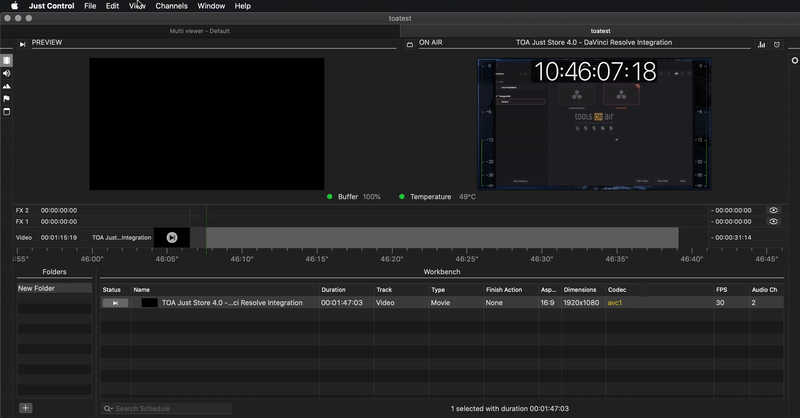...
Show Library/Inspector/Timeline/Video Trimmer: Show or hide the main areas of the user interface.
Workbench List Columns: Choose which Workbench columns will be shown. You can also show or hide all columns at once.
Static Timeline: Activate or deactivate the Static Timeline.
Hidden Timeline Layers: Show or hide timeline layers. Depending on the configuration of your system administrator the content of this menu may look different than the one shown here.
Clear All Warnings / Errors: clears Clears all warnings and errors which may have occured.
Enter Full Screen: Brings the user interface into full screen mode
...
You can customise the Just Play Live user interface to your needs.
...
| Info |
|---|
At the moment changes made in the user interface using the mouse are not saved and it is not possible to save a window window layout. Both functions will come with a future release. |