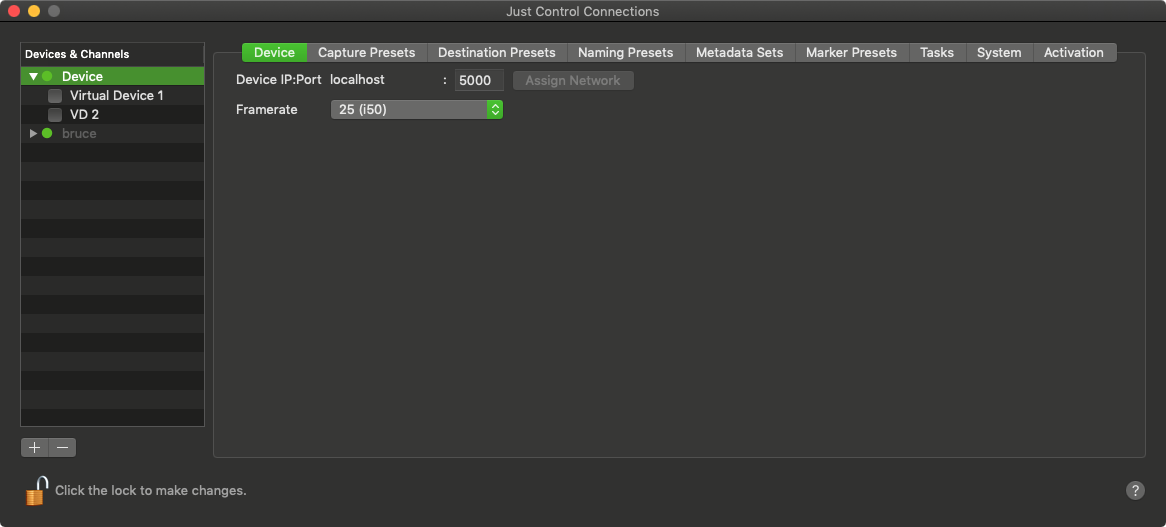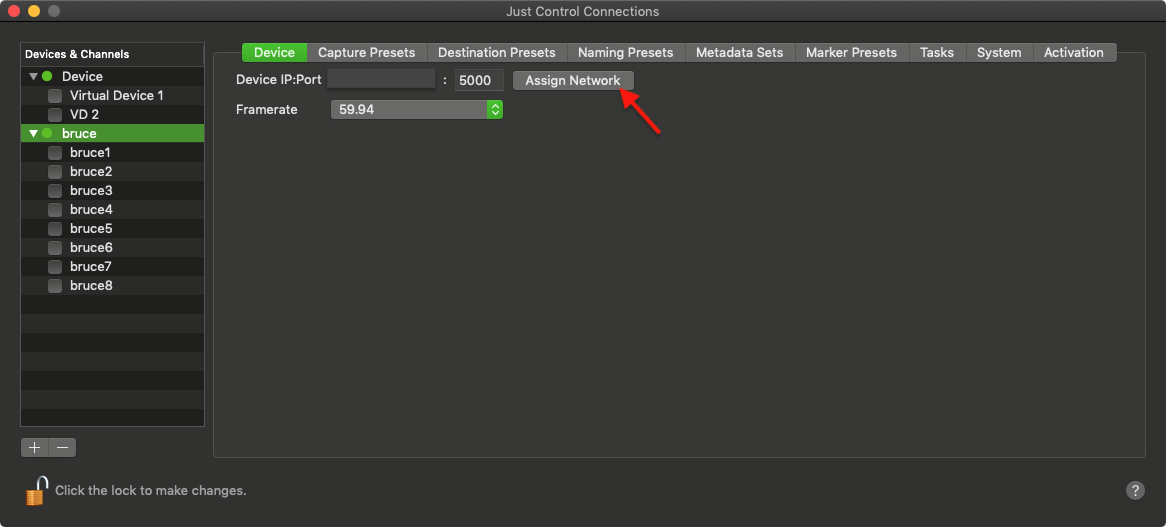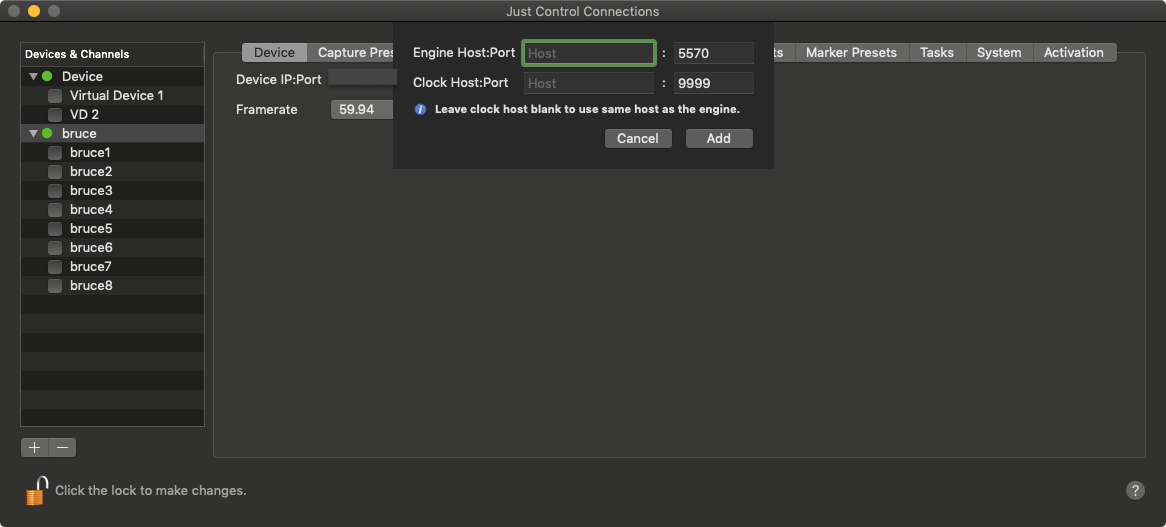Within the Device-Tab you can change the Device Port and the Device Framerate.
| Info |
|---|
|
Assign Network Setting
With this Setting you can change the network settings of the Device, in cases where the IP-Address got changed.
| Warning |
|---|
Do not change the port numbers here. |