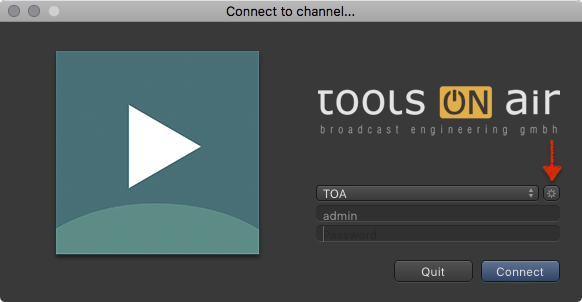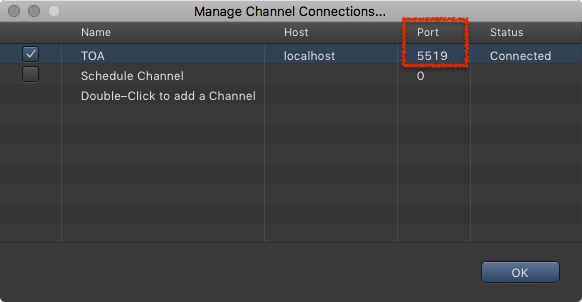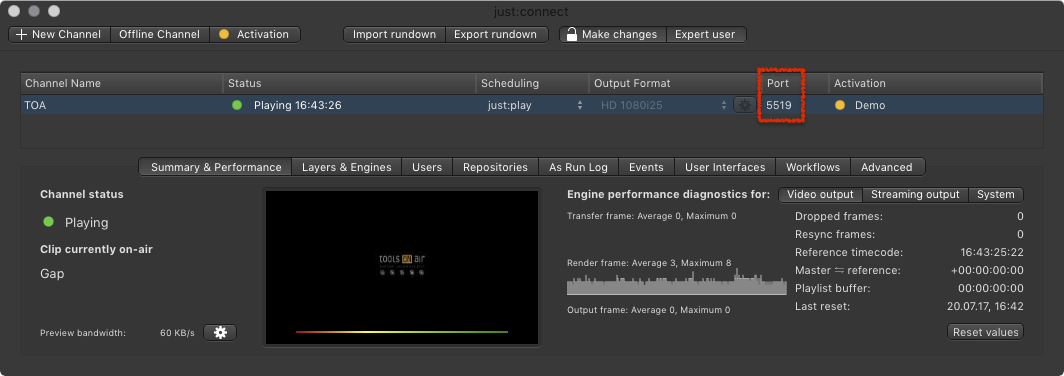...
- Open just:live/just:play. The login window appears.
- Click on the sprocket button to show the Channel Connection Manager.
- Check the port number. In this figure it is 5519.e
- Now go to just:connect and also check the port number of the particular Channel.
| Info |
|---|
Refer to chapter 13.4 Changing The Name Of An Existing Channel if you want to change the Channel name in the login window Channel Connection Manager. |
...