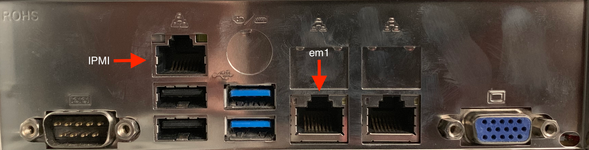just:store v3.0 Getting Started
Table of Contents
1. just:store Hardware Overview
- Unpack the just:store system.
- On the back of the just:store system connect the IPMI port and the Network port, as shown in this figure.
- Connect the power supplies.
- Power on the just:store system.
- Shortly after the just:store system has started the em1 Network port will get an IP Adress over DHCP.
The Intelligent Platform Management Interface (IPMI) is a set of computer interface specifications for an autonomous computer subsystem that provides management and monitoring capabilities independently of the host system's CPU and operating system.
, multiple selections available,