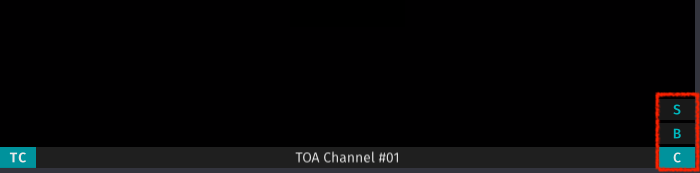Capture Modes (just:in v3.5)
There are three Capture Modes which can be selected in the lower right of a Channel View, as explained in the chapter just:in User Interface Overview.
The following chapters explain each Capture Mode in detail.
- Crash Recording: record Video signals on the fly.
- Batch Recording: record a predefined batch list of Clips from a connected VTR Device over the RS-422 serial protocol.
- Scheduled Recording: record Clips based on Calendar Events.