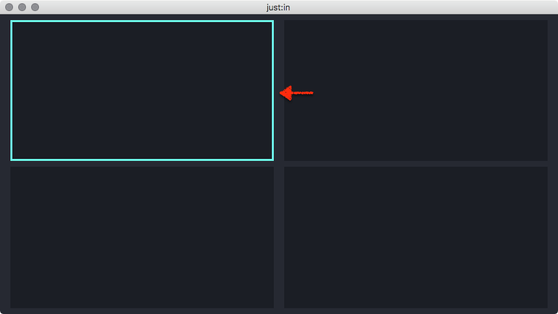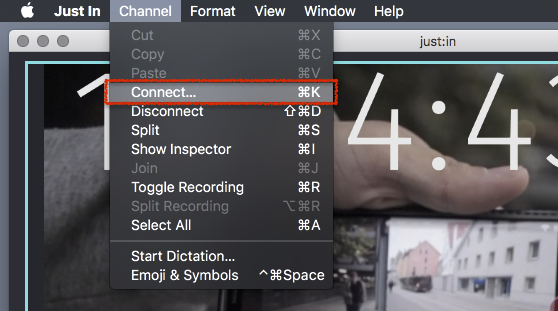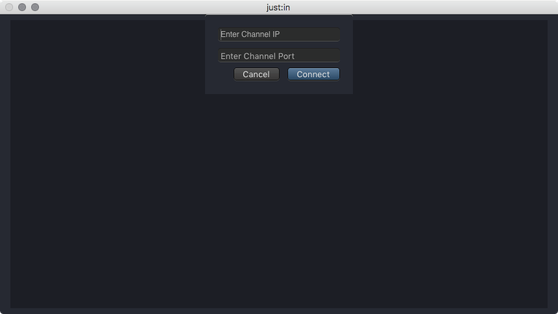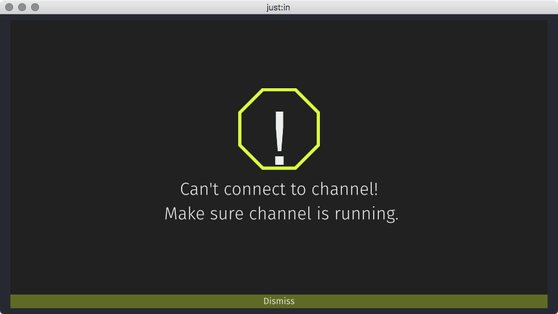/
Working with Channels (just:in v2.0)
Working with Channels (just:in v2.0)
Before connecting to a Channel using the just:in user interface it is mandatory that the Channel is configured and running in just:in Engine. Refer to the chapter just:in Engine if you have not yet configured the Channel(s) yet.
Connecting to a Channel
- Open just:in.
- Optional: if there are multiple Viewers, first select the Viewer you want to connect to the Channel. You can still reorder Viewers later by drag & drop.
- Go to the menu command Channel → Connect or use the shortcut command + K.
- Enter the IP Address and the Port of the Channel.
- Press the Connect button. The Channel Preview should now be shown.
- If you should get this warning, double check your IP-Address and Port as well as the configuration of just:in Engine and the network.
Disconnecting from a Channel
- Open just:in.
- Optional: if there are multiple Viewers, first select the Viewer you want to disconnect from.
- Select the menu command Channel → Disconnect or use the shortcut command + shift + D
, multiple selections available,
Related content
Managing Channels (just:in v3.5)
Managing Channels (just:in v3.5)
More like this
Managing Channels (just:in v2.5)
Managing Channels (just:in v2.5)
More like this
1. Managing Channels (just:in v3.0)
1. Managing Channels (just:in v3.0)
More like this
just:in User Interface (just:in v2.0)
just:in User Interface (just:in v2.0)
More like this
Initial just:in Setup (just:in Engine Mac v3.5)
Initial just:in Setup (just:in Engine Mac v3.5)
More like this
5. Initial just:in Setup (just:in Engine Mac v3.0)
5. Initial just:in Setup (just:in Engine Mac v3.0)
More like this