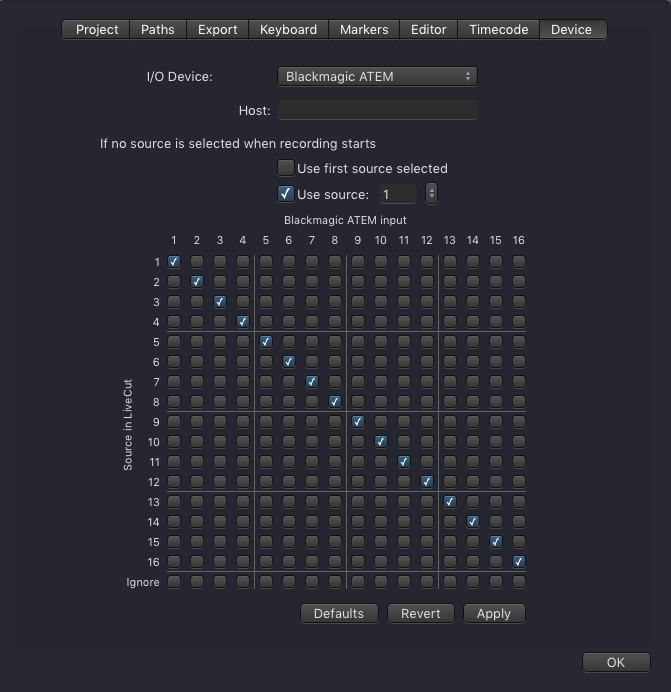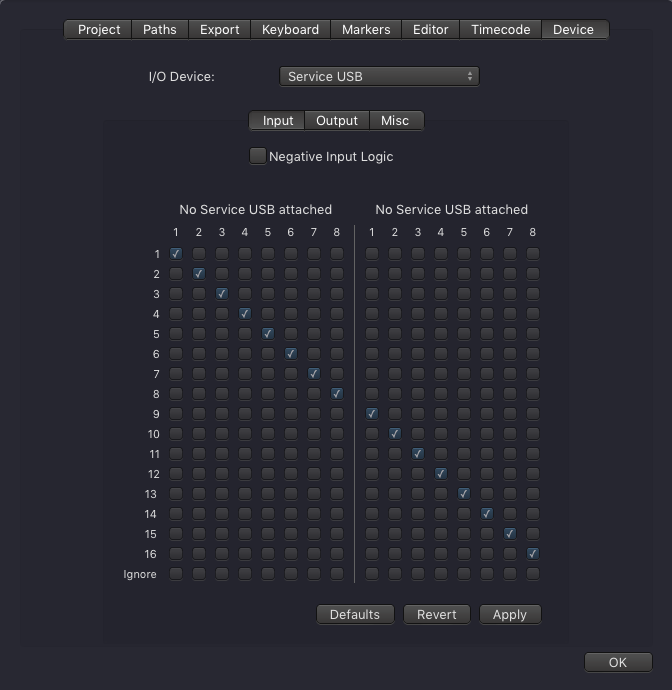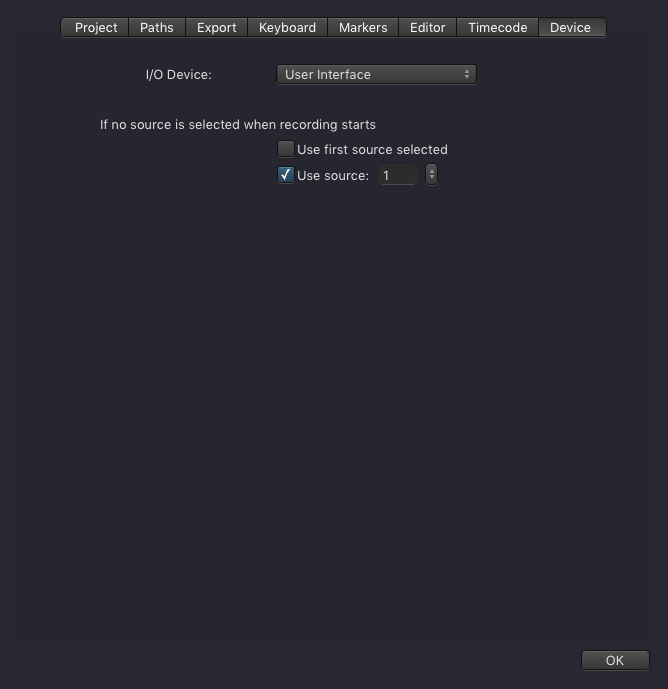In the Device-Tab the I/O Device can be defined. live:cut supports the ToolsOnAir GPI Box, the BMD ATEM and new with version 3, it is also possible to simply use the user interface as a "vision mixer". More information can be find below.
BMD ATEM Select Blackmagic ATEM in the device list and add the IP address of the ATEM. Then press Apply and the interface will ask if the template should be updated. Please make sure that the IP address is correct and can be accessed via the live:cut machine. Please make sure that the BMD ATEM software is installed on the live:cut machine. Otherwise this option will not work correctly (Warnings) | |
Service USB This option can be used, when the vision mixer is connected via the TOA Service USB Box. Please make sure that the Service USB Box is connected via USB to the live:cut machine and that the ServiceUSB driver is installed (can be found within the disk image) | |
User Interface Use this option, if the user interface should be used as "vision mixer". The active camera can then be changed when simply pressing on the video preview of the given channel or when using the buttons below the channel previews. |