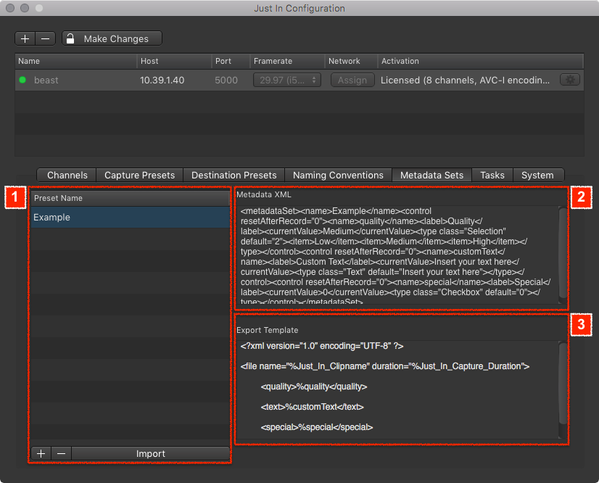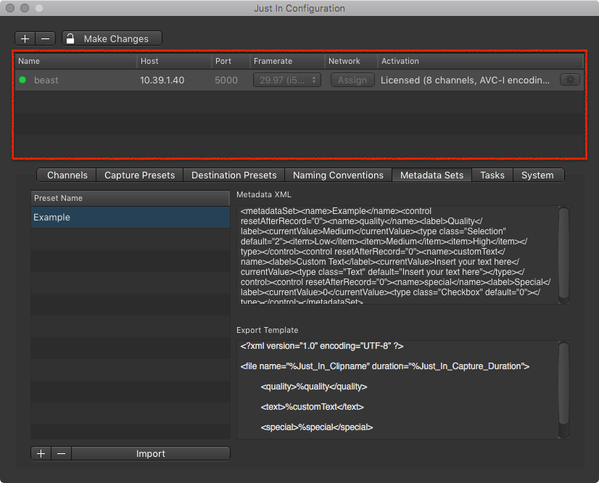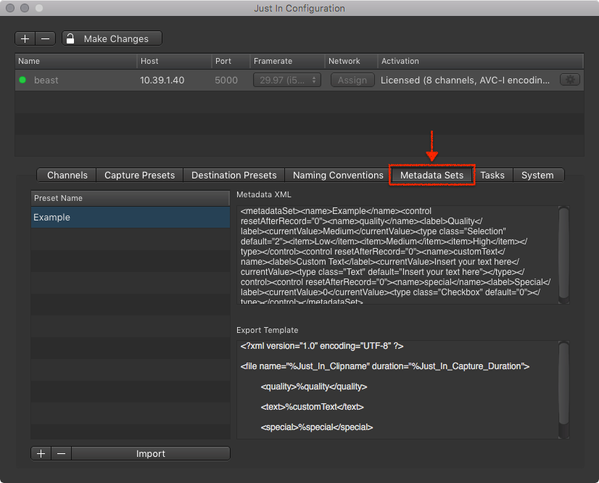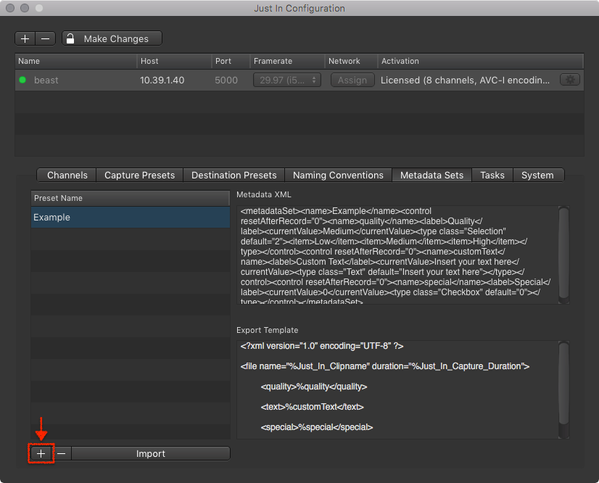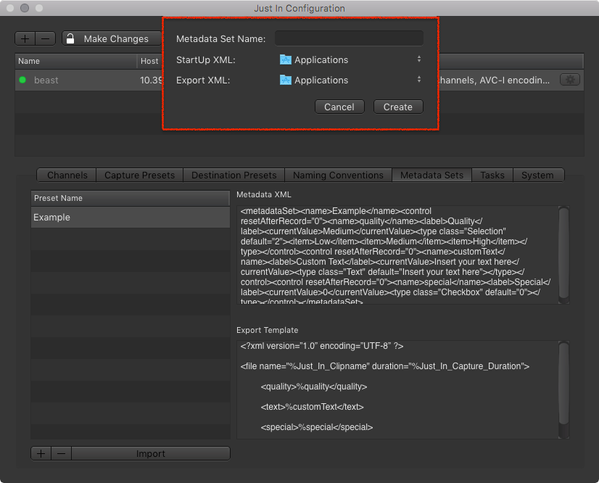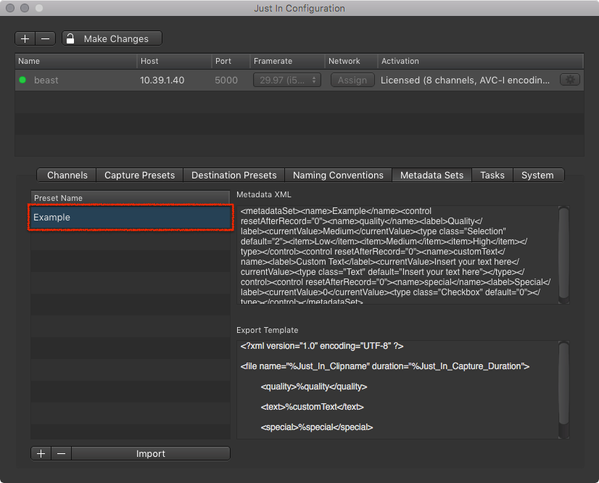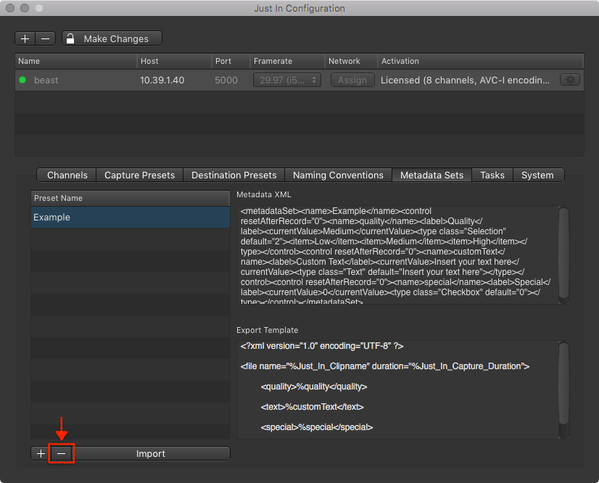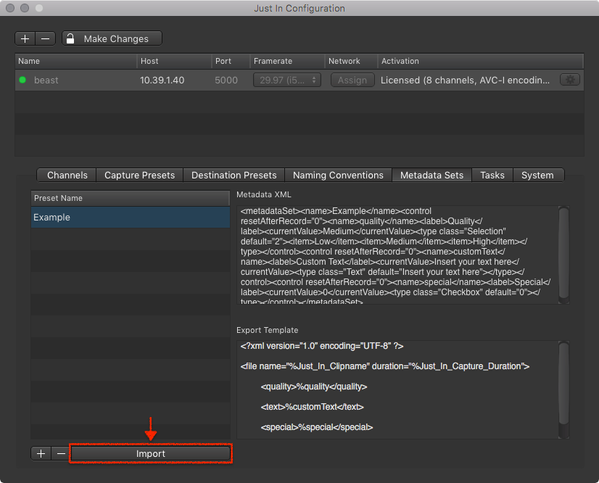Metadata Sets can be used to customize your metadata workflow in just:in Engine Linux. It is possible to display user-defined metadata fields within the just:in User Interface and to export sidecar XML files based on the entered data in these fields for every recorded file.
!!! add metadata page link !!!
Table of Contents
Overview
- Metadata Sets Preset List: lists all available Metadata Presets for the currently selected Engine. Use the plus and minus buttons at the bottom to add and remove Metadata Presets.
- Metadata XML: displays the content of the Export Template of the selected Metadata Preset.
- Export Template: displays the content of the Export Template of the selected Metadata Preset.
Adding a Metadata Preset
- In the Engine List select the Engine.
- Click on the Metadata Sets tab.
- Press the plus button below the Metadata Preset List.
- Enter the Metadata Set Name, select the StartUp XML and the Export XML folder.
- Press the Create button when you are done.
Removing a Metadata Preset
- In the Engine List select the Engine.
- Click on the Metadata Sets tab.
- In the Metadata Preset List select the Metadata Preset you want to remove.
- Press the minus button below the Metadata Preset List. This cannot be undone.
Importing a Metadata Preset
- In the Engine List select the Engine.
- Click on the Metadata Sets tab.
- Press the Import button below the Metadata Preset List.
- Select the Metadata Preset you want to import.
Renaming a Metadata Preset
- In the Engine List select the Engine.
- Click on the Metadata Sets tab.
- In the Metadata Preset List double click on the Metadata Preset you want to rename.
- Change the name and press the enter key.