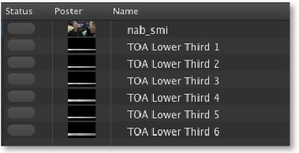Sometimes it is useful to duplicate elements in the workbench. Imagine a lower third which should be played out several times but each time with a different name.
To make this happen, click on the element you want to copy and press command + c and then command + v. This creates a new copy of the selected element every time you press command + v. After that you can change the elements' attributes using the inspector. Changing the names of the elements will allow you to recognize the elements when using them later on. |
In addition to loading elements into the timeline you can also double click an element in the workbench which will immediately execute the action defined in just:live's preferences. In such case the options are:
- None
- Load
- Load and Cue
- Load and Play
This function only works if there is no other element already loaded on the target layer.