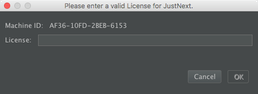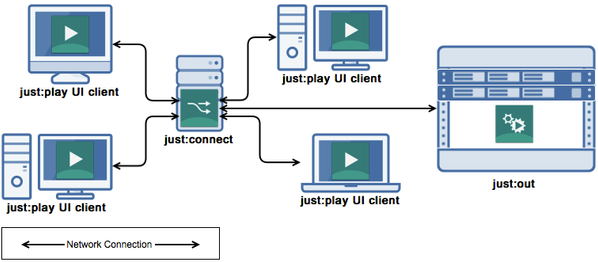- Open the just:next disk image and drag the Just Next folder onto the Applications folder. Eject the disk image afterwards.
- Go to the Applications folder and open just:next.
- The Activation Window will appear. Paste your activation code and press the OK button.
- just:next can only be used on the number of machines you have bought a license for.
- just:next cannot be started without an activation code. For a trial license → contact us.
Based on the number of licenses you have bought, just:next can be installed on any computer running on the same network like the channels which should be controlled. Each just:next can control an unlimited number of channels and multiple just:next instances can control the same channels at the same time. In addition, each channel can be controlled individually using a just:play UI.