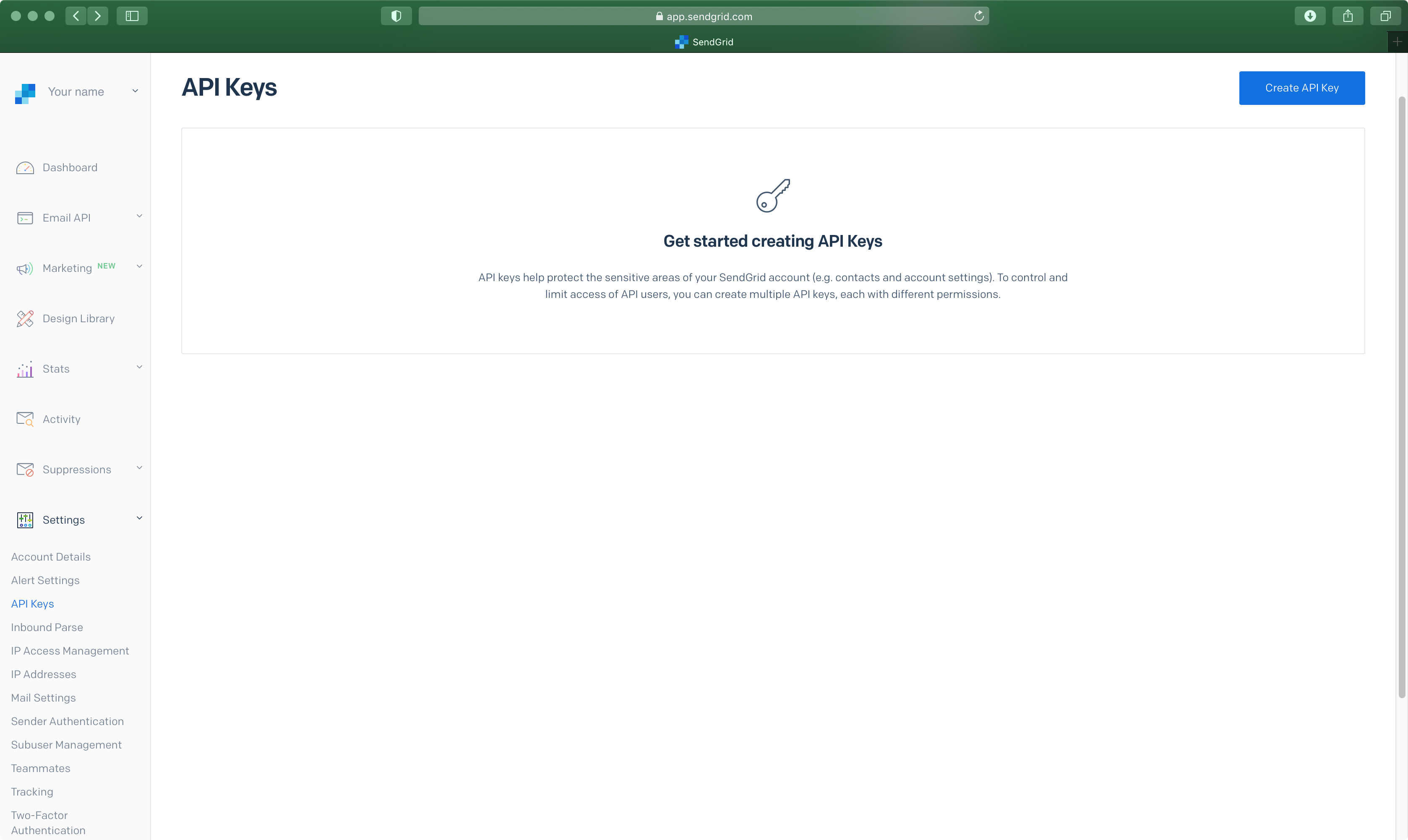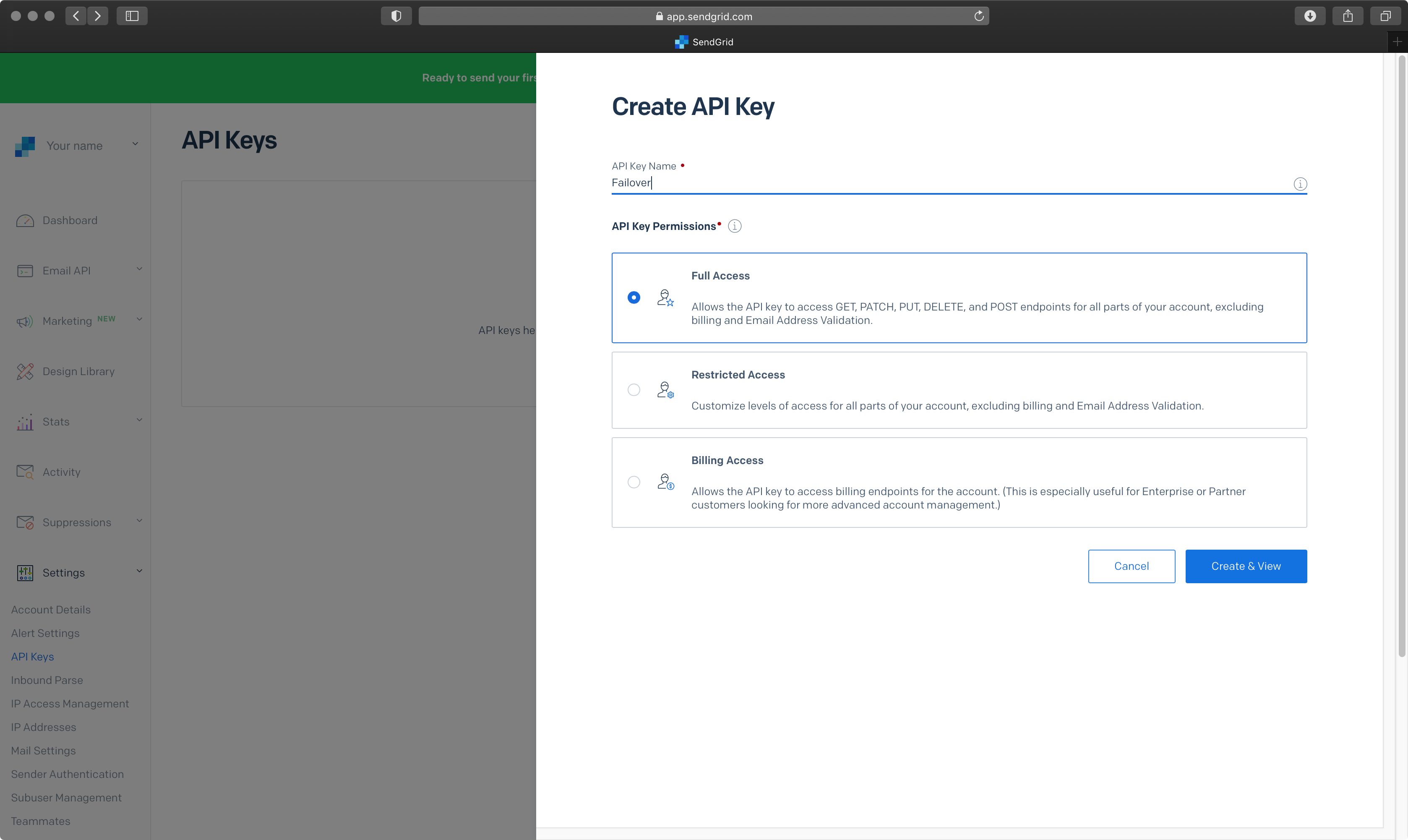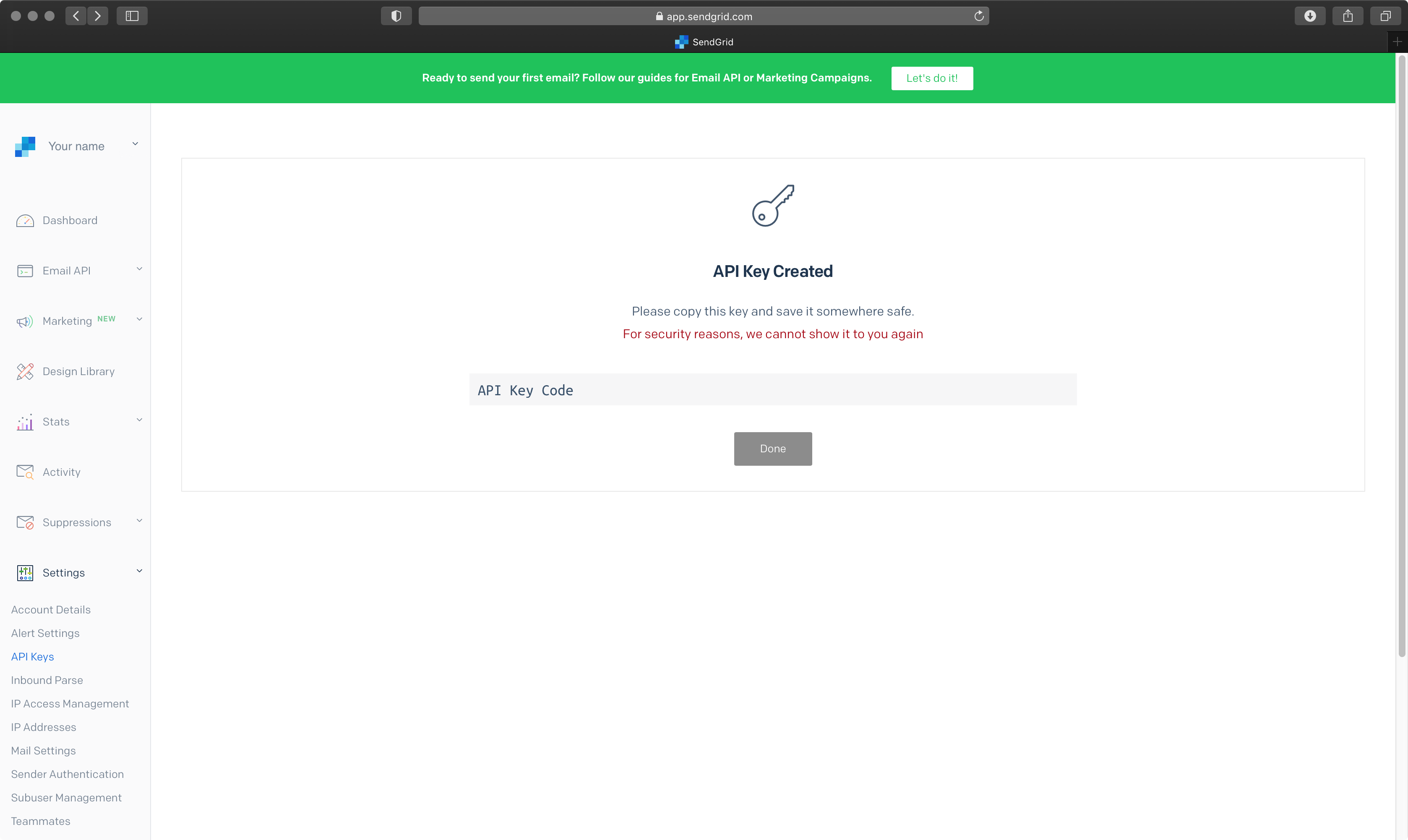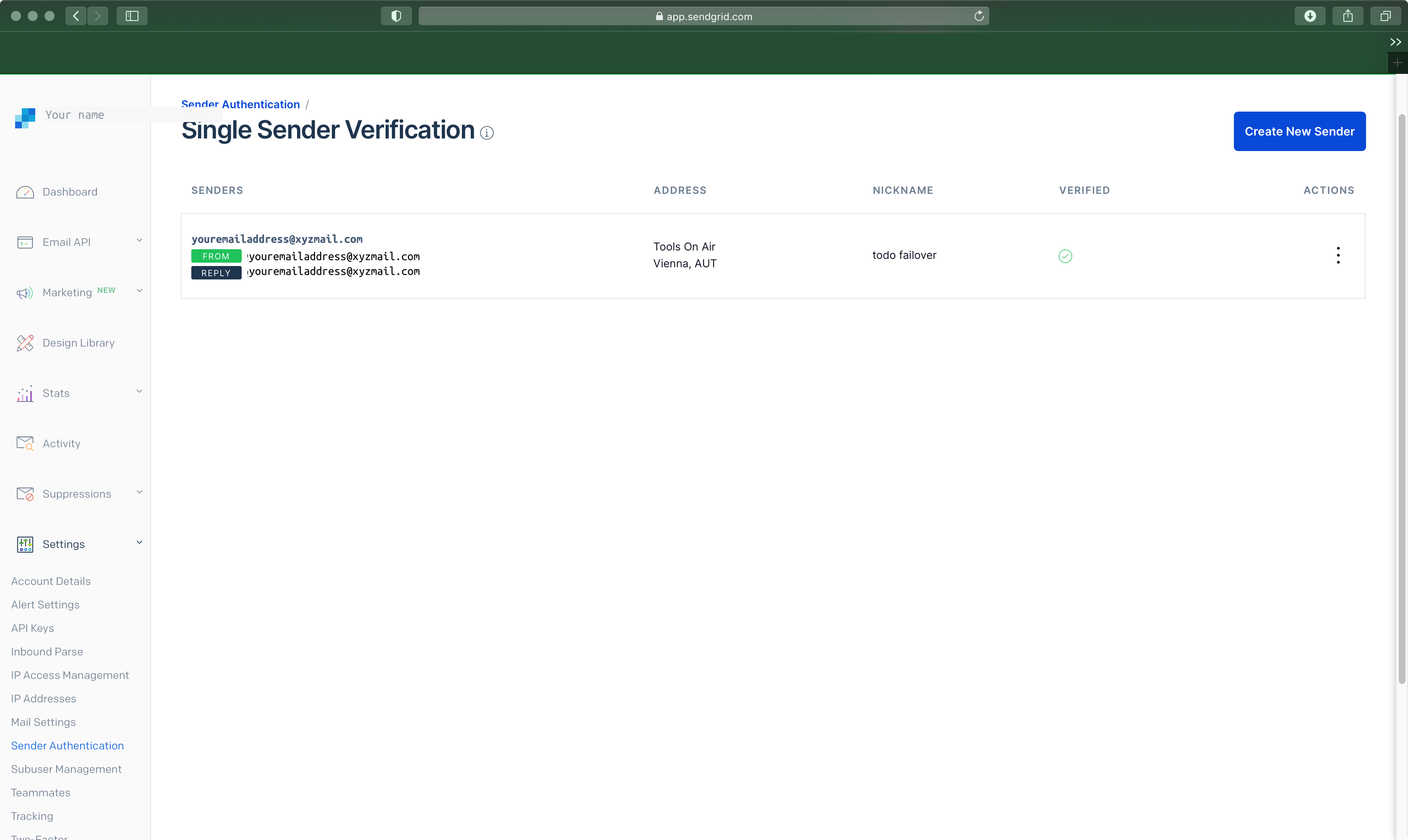We have been testing SendGrid’s (https://sendgrid.com ) free service, which allows to send up to 100 mails per day.
SendGrid
Generate an account and log into it
Under Setting click API Keys and there the “Create API Key” button in the upper right corner
Give your key a name and select “Full Access”. Click “Create & View”.
This generates a Key which you should save for later use.
Also under “Settings” click “Sender Authentication” and make sure your account is verified.
Tools On Air Just Control Configuration
To add a mail notification, open the Just Control Configuration window, authenticate yourself stop the channel