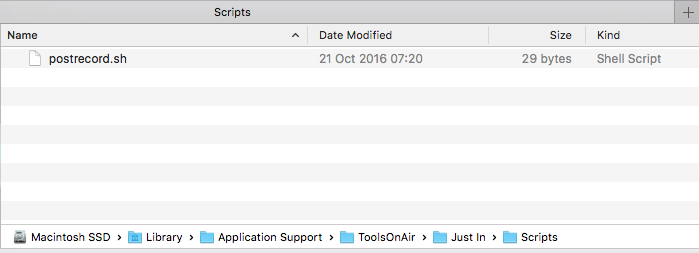As UNIX shell scripts can work on a very deep system level, ToolsOnAir does not take any responsibility for improperly written shell scripts.
The Post-Record Script can be used to execute custom UNIX shell commands after each Recording. It is located in the folder /Library/Application Support/ToolsOnAir/Just In/Scripts. Make sure that just:in Engine has the permissions to access the postrecord.sh script.
Default Post-Record Script
The default Post-Record Script contains just one exemplary shell command, which would move the Recording to a user defined folder. Please refer to the → Bash Reference Manual to create your own Post-Record Scripts.
#!/bin/bash # modify the shell script accordingly to your needs # $1 is the currently recorded file mv $1 /Users/Administrator/some/folder
We recommend to avoid spaces in file names and for any path used in the script. If spaces can not be avoided, the element must be written in quotation marks. For example instead of >Name Counter< >"Name Counter"< must be used.