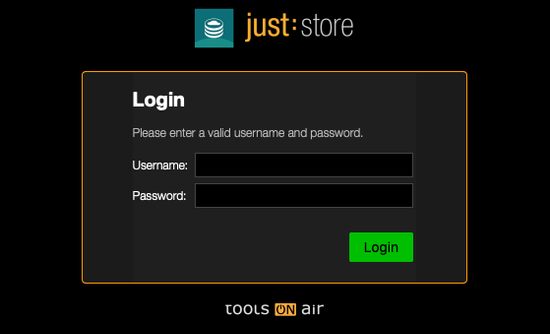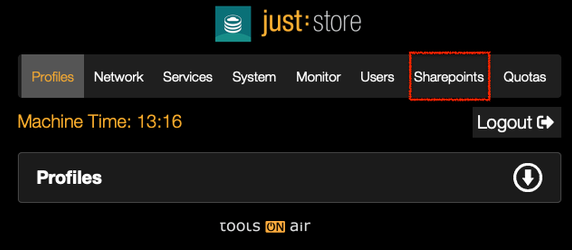...
- Open a web browser. We suggest using Firefox, Safari, Edge or Chrome. Internet Explorer can cause style and function issues.
- Enter the IP address or hostname of the just:store system you want to connect to into the address bar of your web browser.
- Press the enter key.
- Select Administration on the main page.
Enter your login credentials and press the Login button.
Info title DEFAULT LOGIN Username = juststore
Password = juststore
- In the upper bar click on Sharepoints.
- To show or hide a section click on the respective arrow icons.
...