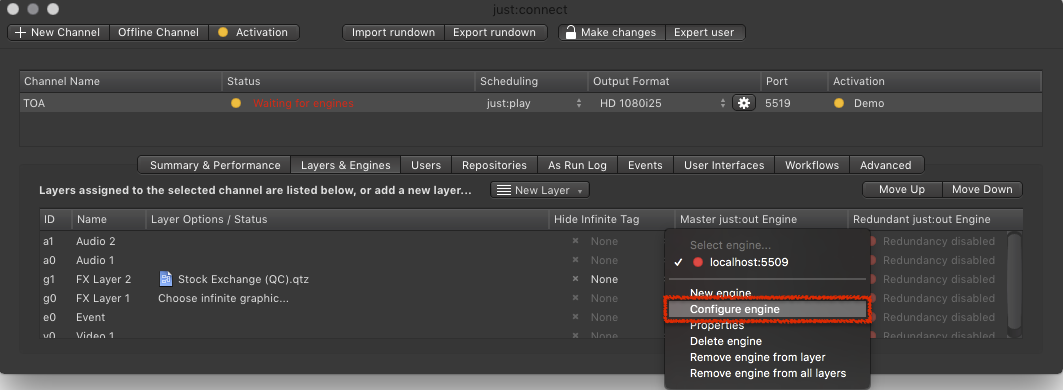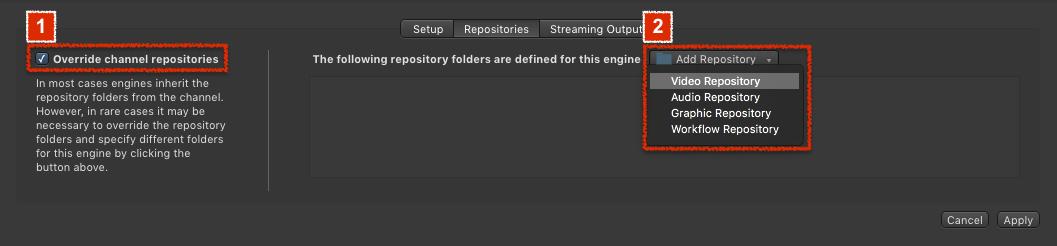...
- To override a Channel Repositories, select the Channel in the Channel View.
- Activate the Layers & Engines tab.
- Select an existing engine and choose Configure engine.
- The Engine Configuration window appears. Click on the Repositories tab.
2. Add new Video, Audio, Graphic, Playlist or Workflow Repositories by using this drop-down menu.
| Info |
|---|
You must restart just:out for any changes to take effect. Restarting just:out will stop the final output temporarily. |