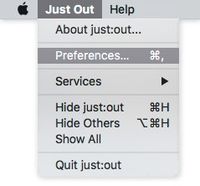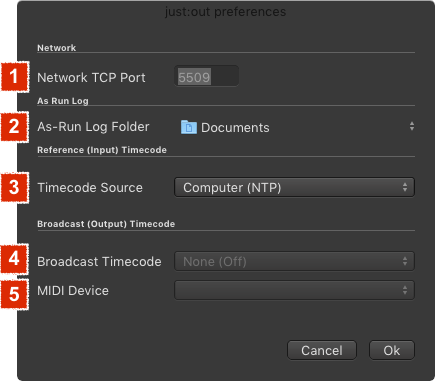...
- Start just:out.
- Open to the Just Out menu.
- Select Preferences…
- The Preferences window will appear.
Preferences Window
1. Network TCP Port: This is the network TCP port used by just:out when publishing its service over the network to just:connect. By default this is set to 5509 and must correspond with the port defined in just:connect. It is possible to use any unused port between 1 and 65535, in case port 5509 is already used on this machine.
| Warning |
|---|
A port is an unique identifier for a service which runs on a computer. If you are not sure whether a port is used on your network, please consult your network administrator. |
2. As-Run Log Folder: If desired, just:out can write a log file from the Playout to a predefined location.
3. Timecode Source: Here you can define where just:out takes the Master Timecode from. It is possible to activate the resync function which will resync the just:out Master Timecode to match the Reference Timecode at the end of each playlist. Within just:live/just:play this function can be deactivated for single playlists in the Inspector.
4. Broadcast Timecode: Using a MTC device and one of Punchlight's Timecode Displays you can show the current/elapsed or remaining time.
5. MIDI Device: Here you can define the MIDI Device to which the timecode will be broadcast.
...