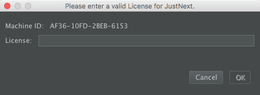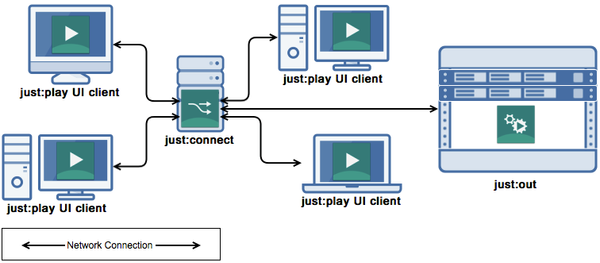- Open the just:next Just Next disk image and drag the Just Next folder onto the Applications folder. Eject the disk image afterwards.
- Go to the Applications folder and open just:next Just Next.
- The "Activation Window" will appear. Paste your activation code and press the "OK" button.
| Info |
|---|
|
Based on the number of licenses you have bought, just:next can Just Next can be installed on any computer running on the same network like the channels which should be controlled. Each just:next can Just Next can control an unlimited number of channels and multiple just:next Just Nextinstances can control the same channels at the same time. In addition, each channel can be controlled individually using a just:play UI user interface.