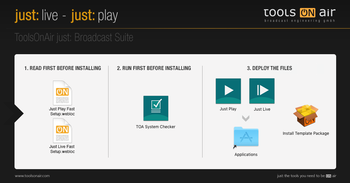...
| Info |
|---|
The installation provides a fully functional demo of just:out and the playout will display a watermark. You have to acquire a licence to disable the watermark. Please → contact us directly. |
Gatekeeper
| Before installation it may be required to disable Apple's Gatekeeper temporarily. This can be done in the Security & Privacy preference pane. You may revert the setting after the installation has succeeded. |
Installation From The Disk Image
Optional: Install the Template Package which adds a basic set of real-time graphics templates. |
...