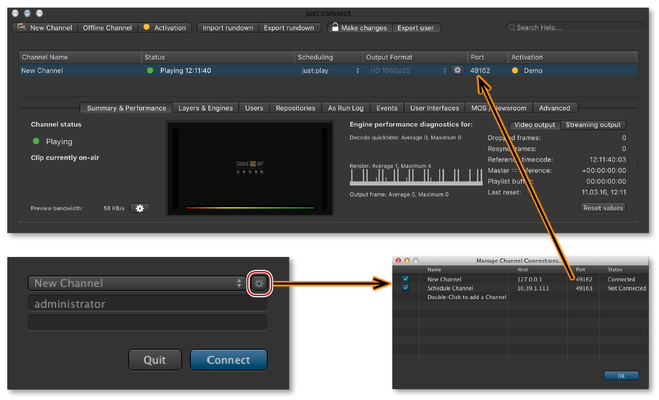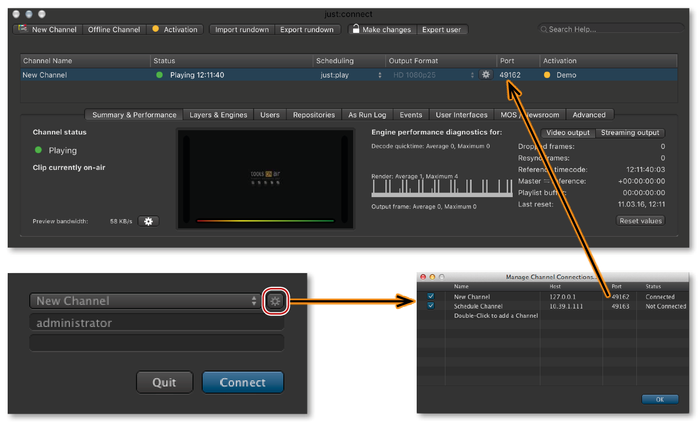...
Open just:live or just:play. The application will start and display the login window. Click on the sprocket icon to flip the window.
Double-click on "Double-click to add a Channel" and type in the name of the channel (in the "Name" column) as well as the IP address (in the "Host" column) and the port (in the "Port" column) of the just:connect which administrates the channel you want to connect to. Repeat this for each channel you would like to get access to from this machine. Click on the "OK" button to flip the window back to the login window.
...