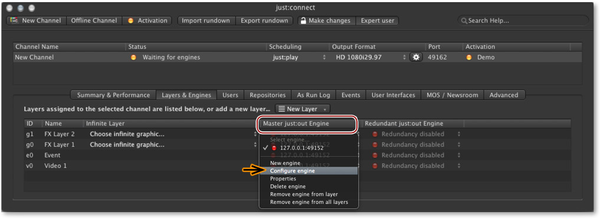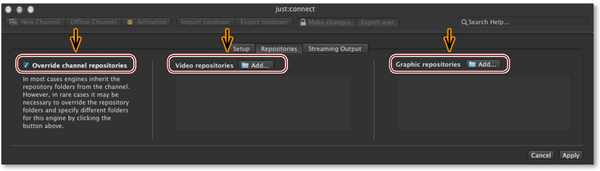...
To override the channel's repositories, select the channel in the "Channel View" and then activate the "Layers & Engines" tab. Select an existing engine and choose "Configure engine".
This opens a window with three tabs. Activate the "Repositories" tab. Now activate the "Override channel repositories" checkbox and define new "Video" and "Graphic" repositories by clicking on the corresponding "Add..." buttons.
| Info |
|---|
You must restart just:out for any changes to take effect. Restarting just:out will stop the final output temporarily. |