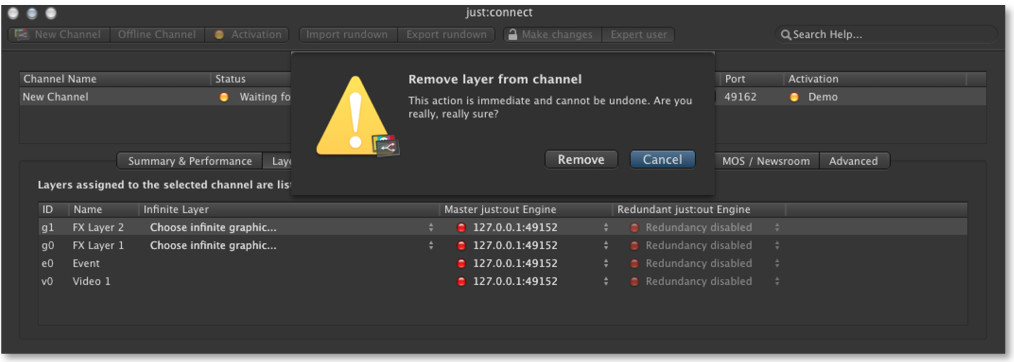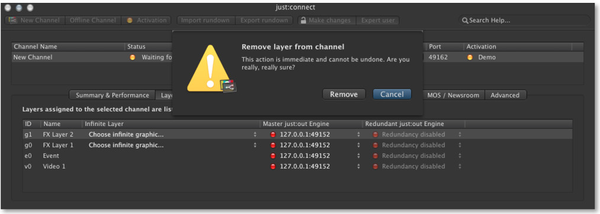...
To remove a layer, select the channel (in the "Channel View") from which you would like to remove a layer and click on the "Layers & Engines" tab in the con guration area. Select the layer you would like to remove and press the backspace-key. A warning window appears. Click on the "Remove" button to remove the layer.