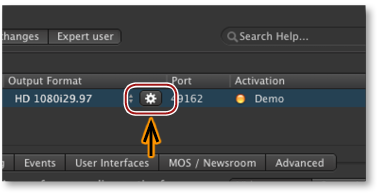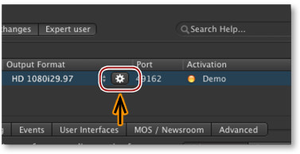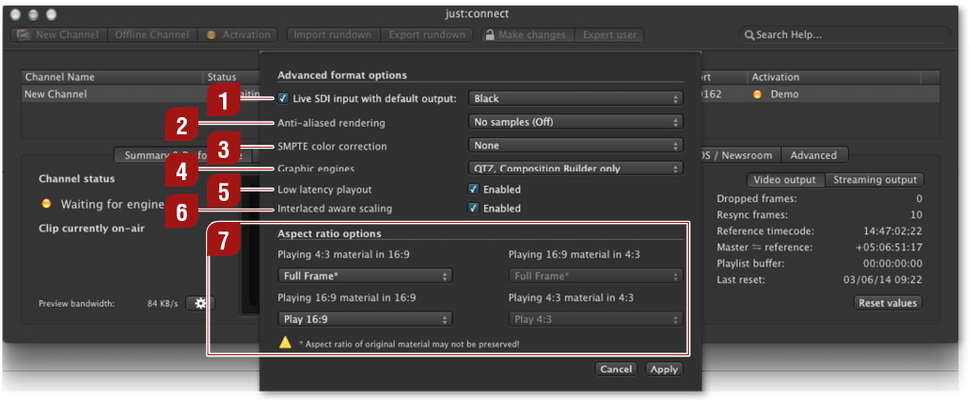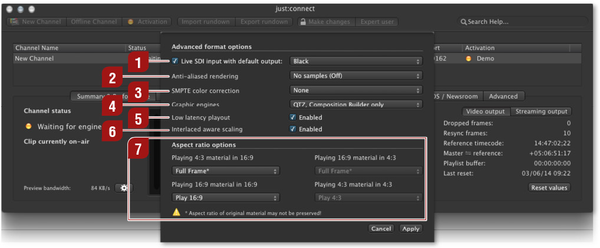You can change several channel related output options by clicking on the sprocket next to the "Output Format" column in the "Channel View", which opens the advanced format options window. |
Live SDI input with default output: Activate this checkbox to turn on the "live pass-through" mode for the engines connected to this channel. Once activated, it is possible to define the default output to be "Black" or "Live Source". In case fill+key should be send to a production mixer, this checkbox must be activated also.
| Warning |
|---|
This function is not compatible with the "Closed Caption" option and must therefore be turned of when using the CC option. |
Anti-aliased rendering: Anti-aliasing tries to counteract the jagged appearance of polygon edges. Enabling this function can have a considerable impact on the rendering performance of old or low-end GPUs. If you wish to use anti-aliasing, evaluate thoroughly if your system configuration is able to provide the required rendering capabilities.
SMPTE Color Correction: This settings allows you to handle the difference between the full color space (0–255) and the SMPTE color space (16–235).
- None: If your movies and your graphic files are using the SMPTE color space.
- Cropped: If the movies are using the SMPTE color space and the graphic files do not.
- Scaled: If your movies and your graphics files are both not using the SMPTE color space.
...