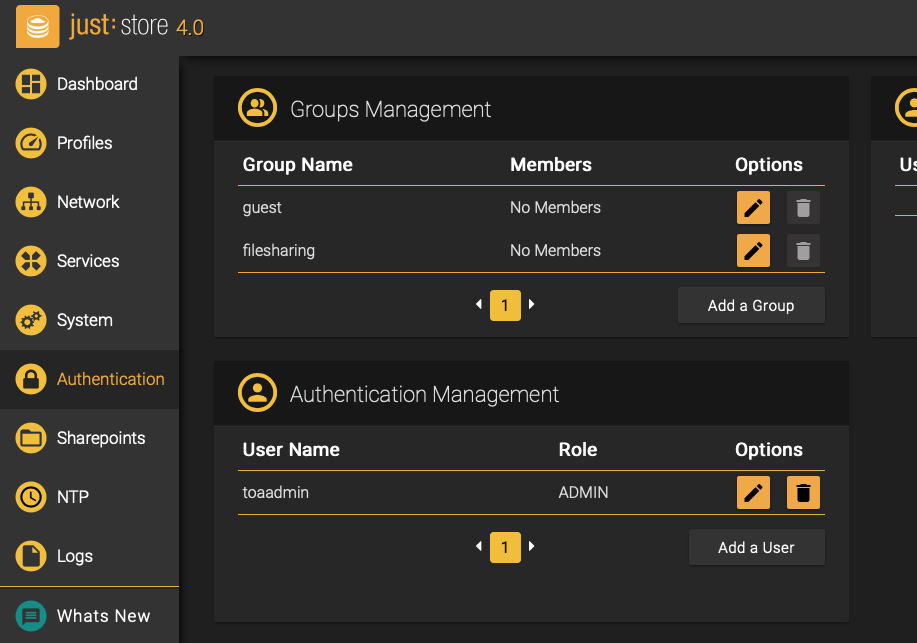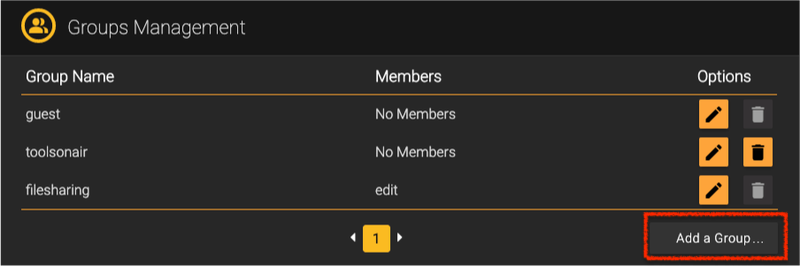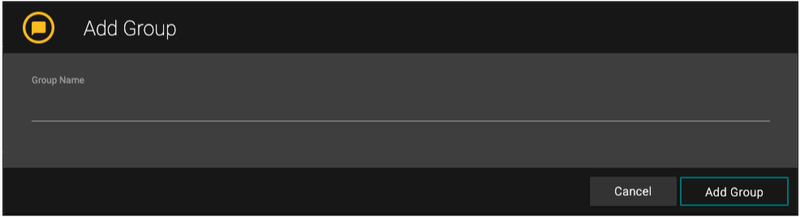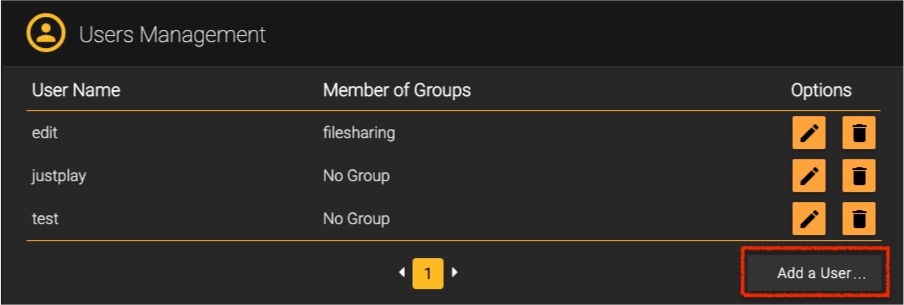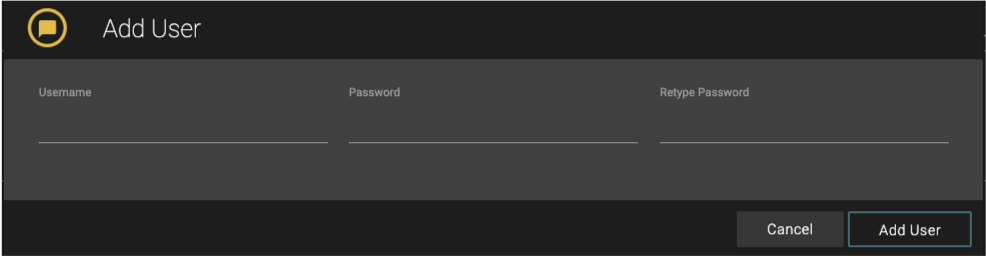...
| Info |
|---|
Before continuing make sure to read the article Connecting to the just:store Web-based Administration Interface |
Click on Authentication in the sidebar.
The Authentication Overview will be shown.
...
Groups management allows you to define groups required for filesharing. Defining a group will be very useful by managing the sharepoint access permissions. So one group can have an unlimited amount of users.
...
Adding a Group
Press the Add a Group button.
Enter the name of the group.
Press the Add Group button when you’re done.
You can now add users to the group, which is explained below.
...
Users management allows you to define users required for filesharing. In the sharpoint permission, only users will be displayed who are no members of a group. A user can be a member of an unlimited amount of groups.
...
Adding a User
Press the Add a User button.
Enter a username and a password.
Press the Add User button to add the user.
You can now add the user to one or multiple groups, which is explained above.
...
The authentication management allows you to create, edit, or update users to restrict the usage of the web-based administration user interface or the just:store API.
...