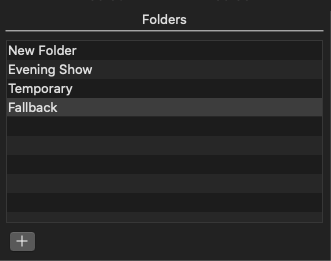...
A Show can have one or several Folders. They help you to add structure and organize your data.
...
Adding a Folder
Go to the Folder list in the Workbench.
To add a Folder, press Add a folder by pressing the "+" button at the bottom of the Folder list. Alternatively you can select New Folder (command + shift + N) in the File menu.
Renaming a Folder
Go to the Folder list in the Workbench.
Select the Folder you want to rename.
Go to the Inspector.
Rename the Folder in the Name field.
...