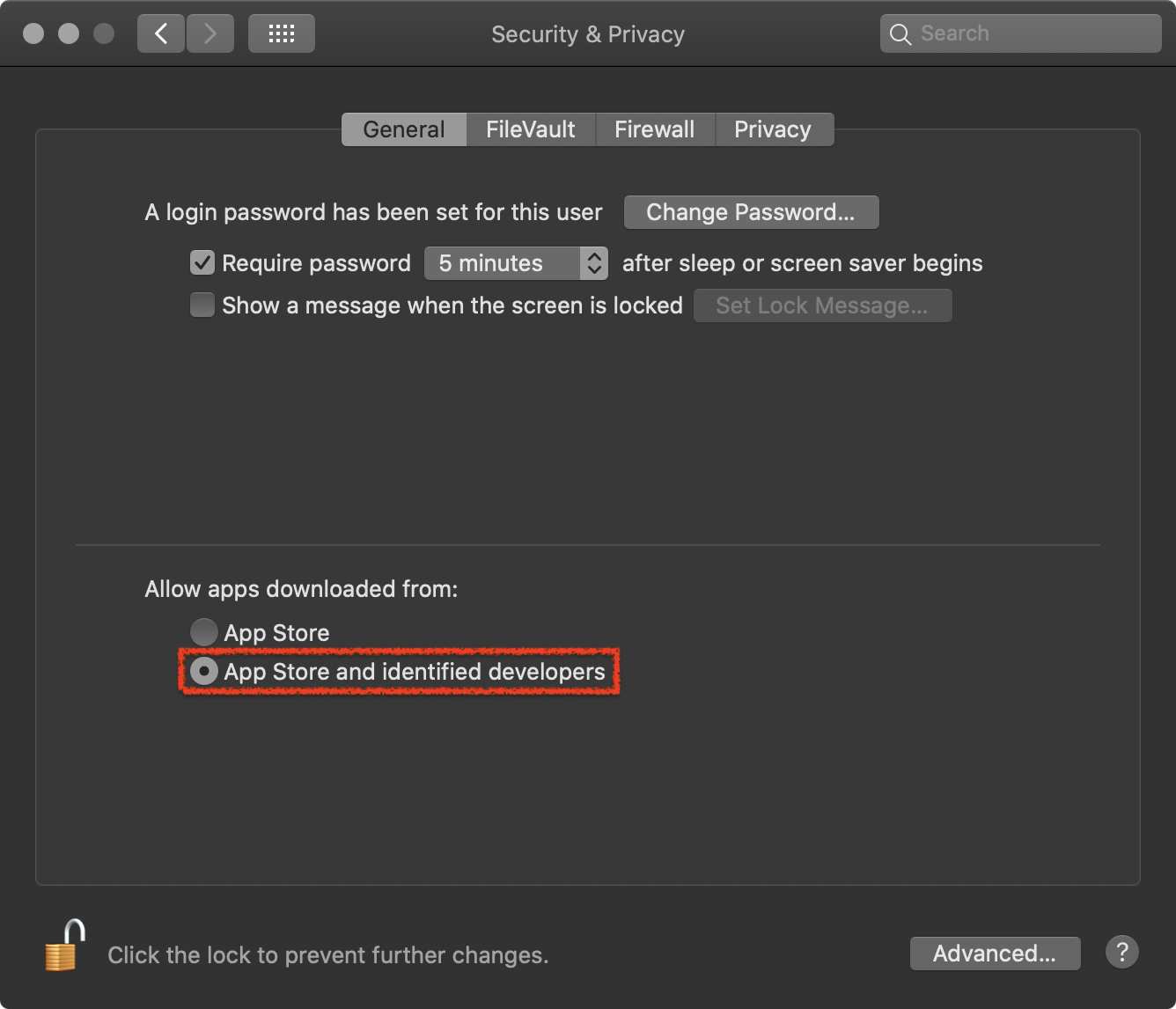...
| Note |
|---|
Applications from ToolsOnAir are provided as a disk image (DMG). To open the disk image the Security settings of the system must be changed.
|
If you are upgrading from an older version of just:live, you might want to make sure that you have a valid v3.0 activation code for this machine before installing the new version.
...
You can find it here or in the Help menu of just:play.
| Info |
|---|
ToolsOnAir Online HelpdeskIf there are questions which aren't answered in the User Manual, please visit the → ToolsOnAir Helpdesk. |
...