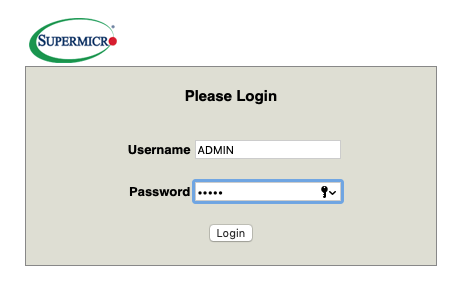Table of Contents
| Table of Contents |
|---|
Overview
On the just:in Engine Linux server appliance you can find:
...
just:in Engine (tme) and just:connect (tjc) start automatically when the OS starts. If they are configured properly they can immediately communicate with a just:in User Interface.
User and Password
The system can be accessed with following credentials via ssh.
| Code Block |
|---|
User: justin Password: justin Example: ssh justin@IP-ADDRESS |
Network Settings
By default both network ports are set to DHCP (also the IPMI port is set to DHCP). When connected to the just:in linux server appliance with ssh, the IP addresses can be displayed with one of the following commands:
...
| Code Block |
|---|
sudo ipmicfg -m |
IPMI
As mentioned above, the server can also be accessed via the IPMI port. To do so, simply open a browser and enter the IPMI IP-Address. Access the page with ADMIN:ADMIN.
Blackmagic Firmware Updater
| Warning |
|---|
Only update the Blackmagic driver if you have issues with the system. |
...
| Code Block |
|---|
BlackmagicFirmwareUpdater update [device] |
just:connect Configuration File & Logs
just:connect stores all Channel related information (settings, presets…) in this file:
...
| Info |
|---|
Please beware that you can also save and restore this JustConnect.txt file within the UI (config panel - System Tab). |
Logs
just:connect saves log files. There is log file for each just:connect start and for each channel. It can be found here:
...
| Code Block | ||
|---|---|---|
| ||
/var/log/tme |
Restarting just:in Engine Linux and just:connect
These commands restart just:in Engine Linux and just:connect. They must be executed as root ('sudo').
| just:in Engine Linux | sudo systemctl restart tme |
|---|---|
| just:connect | sudo systemctl restart tjc |
| just:in Engine Linux & just:connect | sudo tme restart (this command will delete all existing log files from both, tme and tjc and backups everything to /media/internal_raid/tools/) |
Automatic Server Restarts
If the server should be rebooted automatically, a cronjob has to be activated. This can be done with the following command as root:
...
This command restarts the server everyday at 2AM.
Software Updates
Please contact your TOA reseller or TOA directly if you want to update your just:in linux appliance.