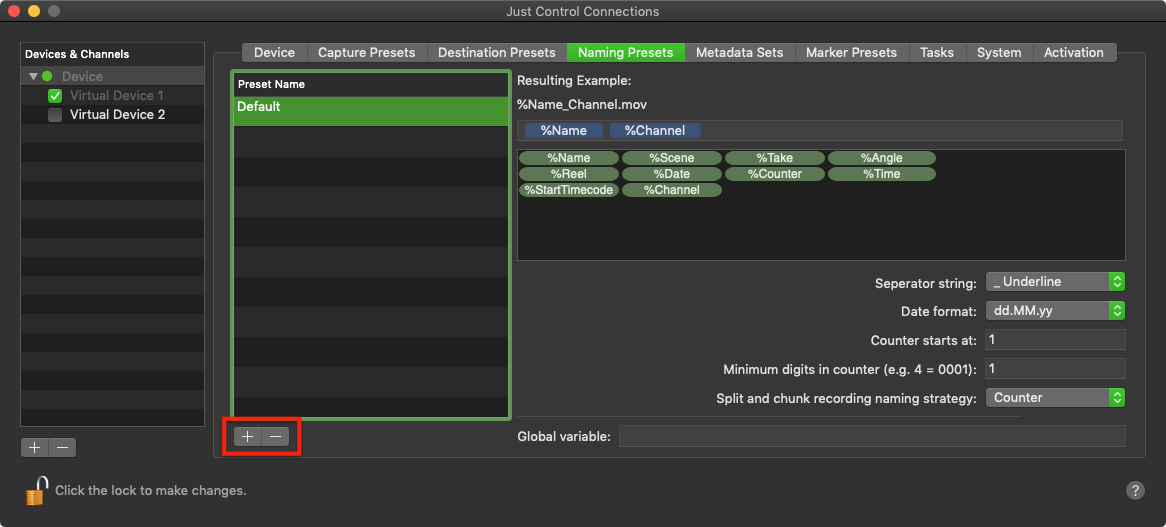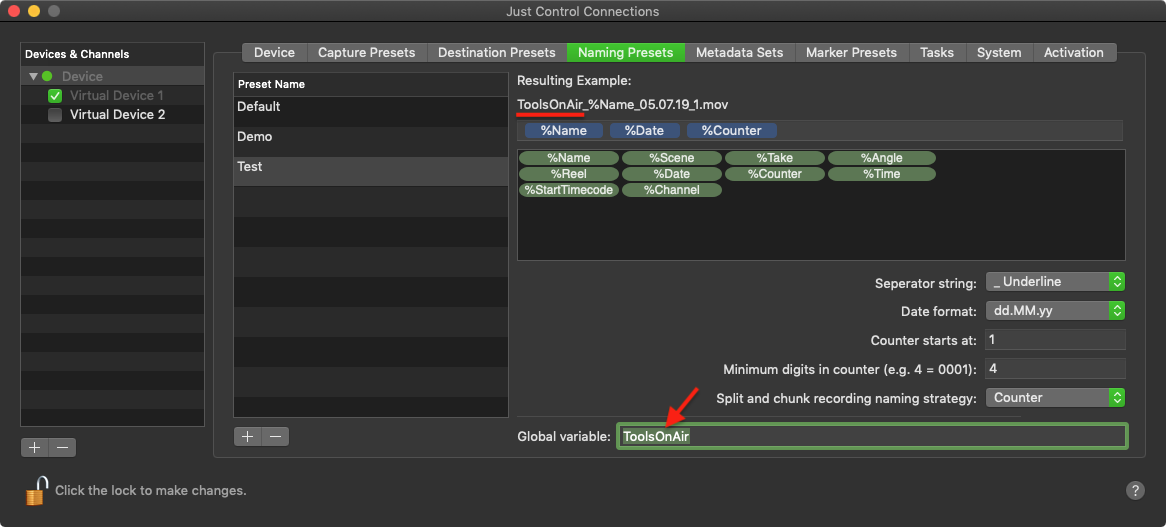While it is possible to enter a Name for each Capture in the just:in User Interface manually, Naming Presets can be used to speed up the naming process rapidly. From automatic file numbering to timestamps and user customized variables – Naming Presets provide file naming in an efficient and straightforward way. They are defined per Device and are available for all Channels of the particular Device.
...
Add/Remove a New Naming Preset
- Switch ti the Naming Preset Tab and use the marked Buttons ("Plus/Minus") to add or remove (selected Naming Preset) from the Naming Preset list.
Configure a Naming Preset
...
The Global variable will be used in all available Naming Presets for the selected Device.
Work with Metadata Variables
tbd