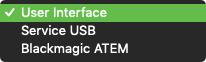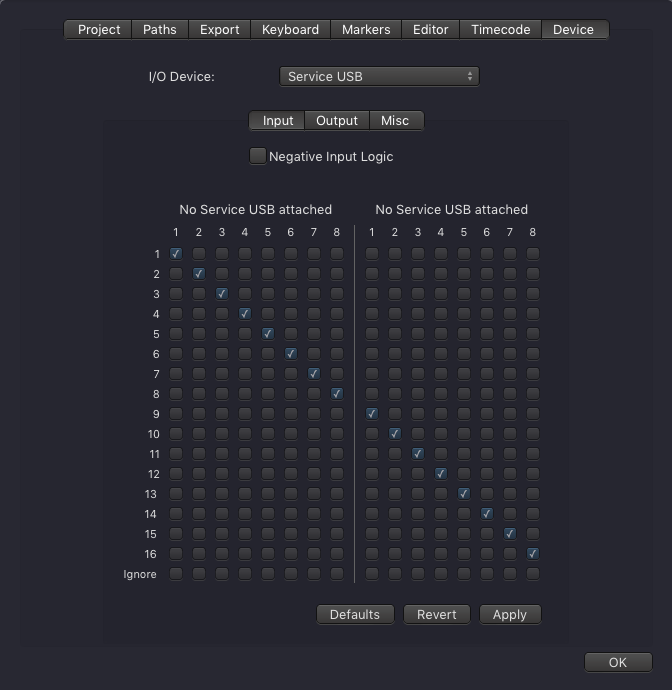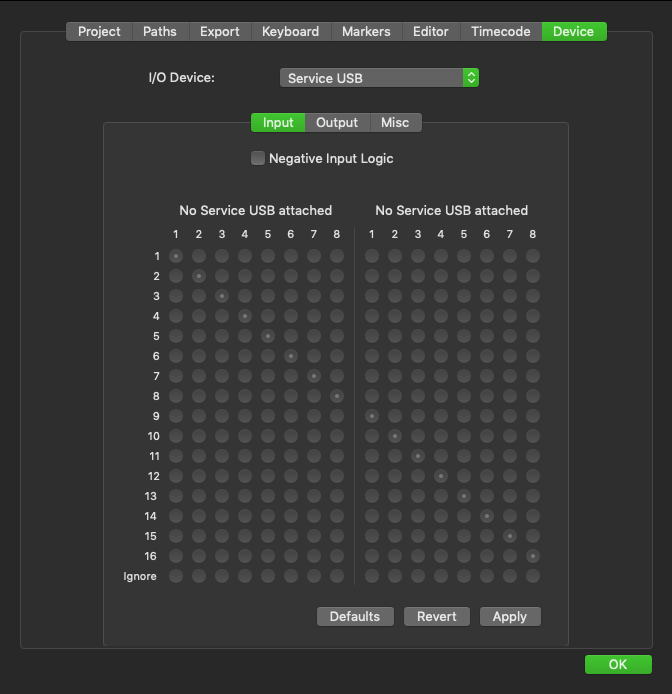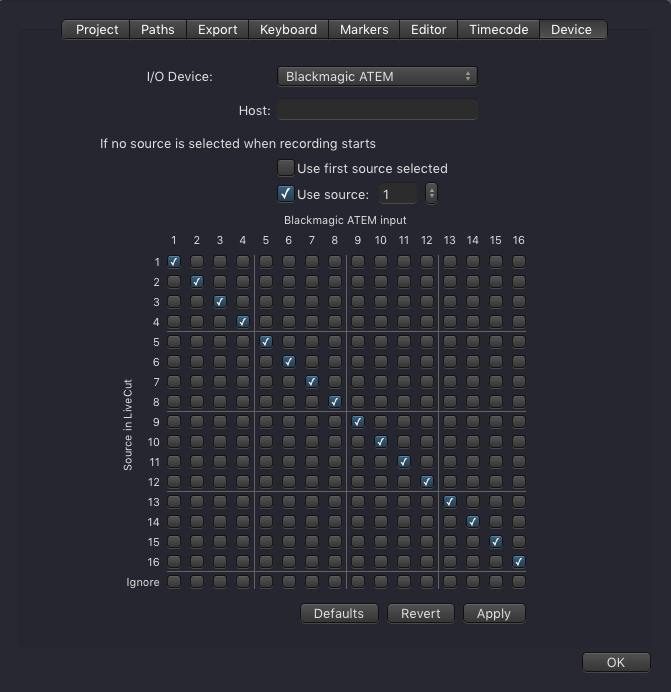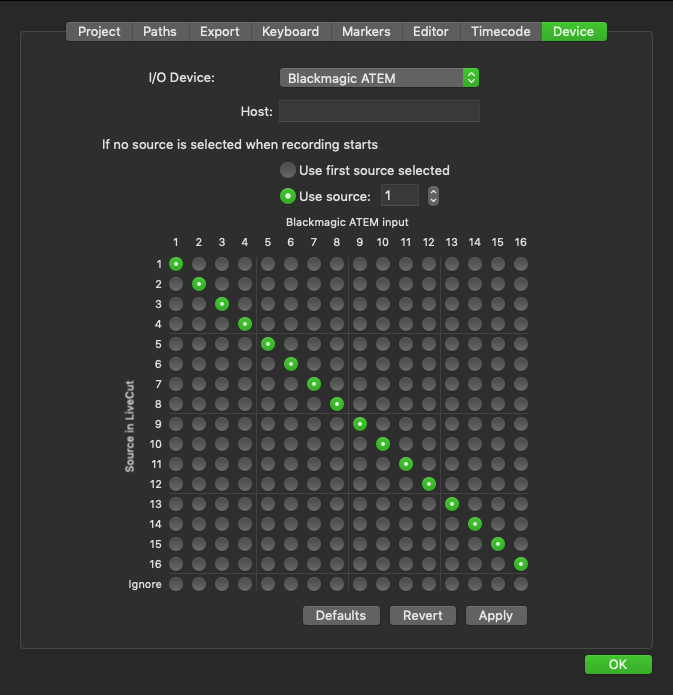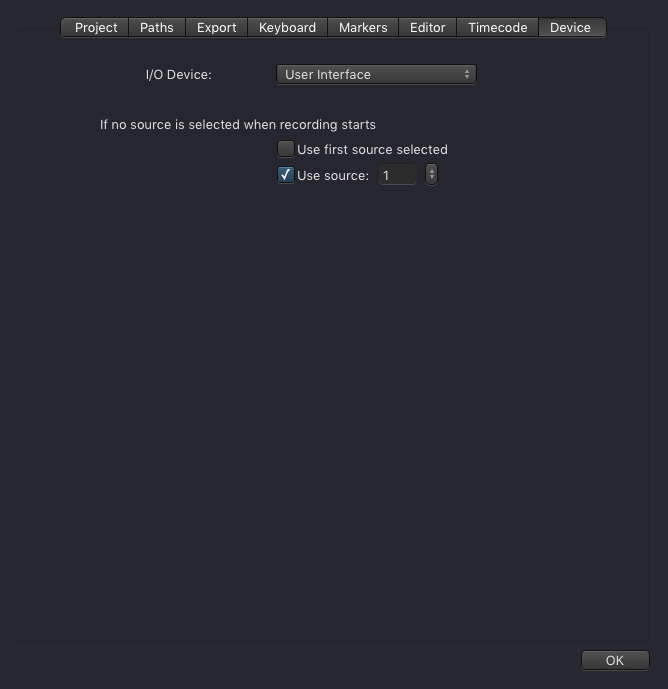Table of Contents
| Table of Contents |
|---|
Options
Available options are:
I/O Device: ToolsOnAir GPI Box
When using the ToolsOnAir GPI Box you need to select Service USB as the I/O Device.
| Note |
|---|
Make sure that the Service USB Box is connected via USB to the live:cut machine and that the driver is installed (located on the installation disk image). |
I/O Device: Blackmagic ATEM
| Note |
|---|
Before selecting this I/O device make sure the Blackmagic ATEM software is installed on the machine running live:cut. |
Enter the Host IP address of the ATEM and press the Apply button. If you're being asked to update the Project Template accept it.
I/O Device: User Interface
Use this option to use the live:cut User Interface as a "vision mixer". In this mode the active camera can be changed by following means:
- Clicking on the desired Channel.
- Using the buttons at the very bottom of the live:cut User Interface.
- Using keyboard shortcuts (as described in the corresponding chapter).