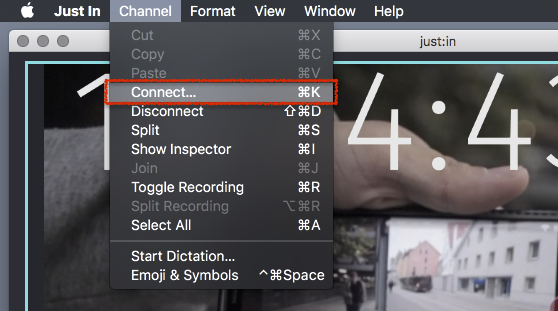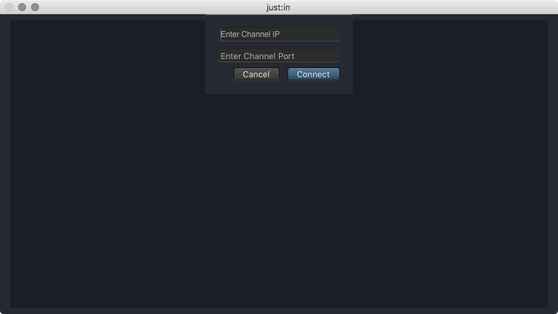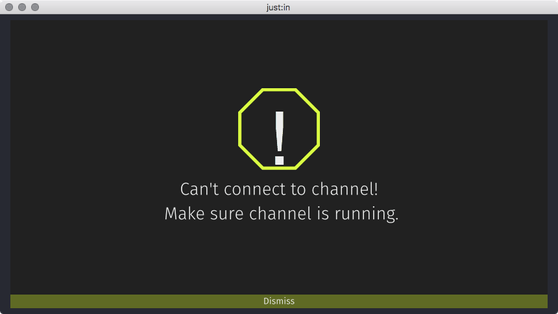...
| Warning |
|---|
Before connecting to a Channel using the just:in user interface it is mandatory that the Channel is configured and running in just:in Engine. Refer to the chapter just:in Engine if you have not yet configured the Channel(s) yet. |
...
Connecting to a Channel
- Open just:in.
- Open the Channel Manager by selecting Go to the menu command Channel → Connect or use the shortcut command + K.
In the lower area - enter your Channel credentials in the appropriate fields.
Enter the IP Address and the Port of the Channel. - Press the Add Connect button. The Channel will be added to the Channel List.
Connecting to a Channel
- Open just:in.
- Open the Channel Manager by selecting the menu command Channel → Connect or use the shortcut command + K.
- Press the Connect button of the desired Channel to connect to it.
- Preview should now be shown.
- If you should get this warning, double check your IP-Address and Port as well as the configuration of just:in Engine and the network.
...
Disconnecting from a Channel
- Open just:in.
- Open the Channel Manager by selecting Select the menu command Channel → ConnectDisconnect or use the shortcut command + K.
Click on the X button of the appropriate Channel to remove it from the Channel Manager. This cannot be undone.
shift + D