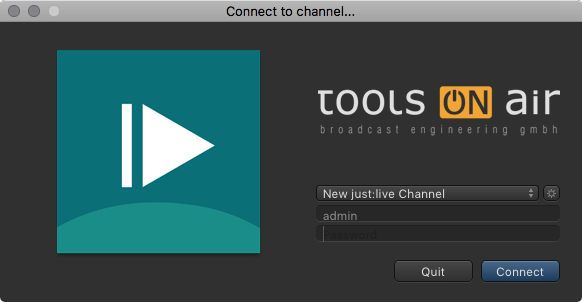...
To use just:live you need to connect to a Channel.
- Start just:live. The Login window shows up.
- Select a Channel in the channels drop-down box.
- Enter a username and password.
- Click the Connect button to start the just:live UI with the selected channel activated.
...
| Note |
|---|
Contact your system administrator before making any changes. |