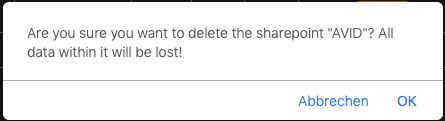...
- Edit: press this button to edit the desired Sharepoint.
- Delete: deletes the desired Sharepoint. A warning will be shown before deletion.
- There are three Access types:
- Not Shared: no protocol is selected for this Sharepoint.
- Guest: one or more protocols are selected and user authentication is disabled.
- User: one or more protocols are selected and user authentication is enabled.
- SMB, AFP, NFS: displays which protocols are used for a particular Sharepoint.
- Disk: displays the location of the Sharepoint. If you have more than one RAID the Disks may be called "RAID1", "RAID2", "RAID3" and so on.
- Required Sharepoint: this Sharepoint cannot be deleted or edited. It contains user manuals and some backup files.
| Anchor | ||||
|---|---|---|---|---|
|
- Sharepoint: displays the selected Sharepoint. You may select another Sharepoint from the dropdown menu.
- Access: select the Access type.
- Enabled Users: select one or multiple users if the Access type is User. Hold down the command key (macOS) or the alt key (Windows) to select multiple users.
Share Using: select which protocols to use for this Sharepoint.
Note We suggest using only one protocol for one Sharepoint. This minimizes access and extended attributes issues. When switching protocol permission issues may occur. Also see Correct File Handling (just:store v3.0).
- Press the Modify & Apply button when you're done.
...
After a successful creation of the Sharepoint the overview will show the new one. For setting protocols and authentication see Editing see Editing a existing Sharepoint