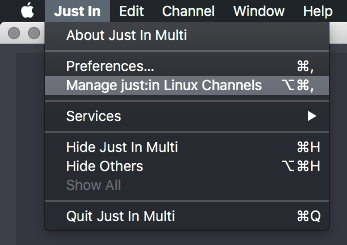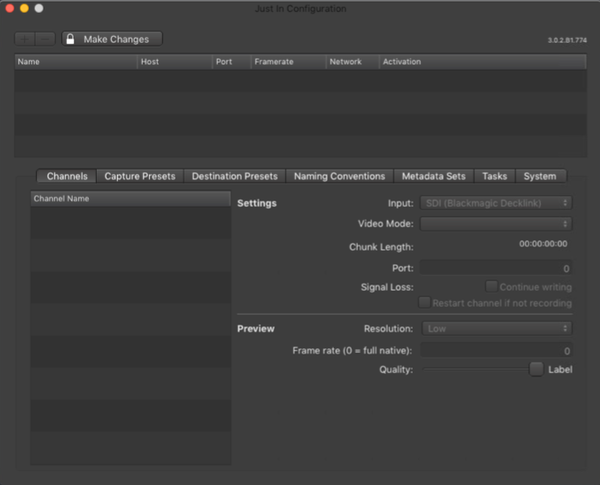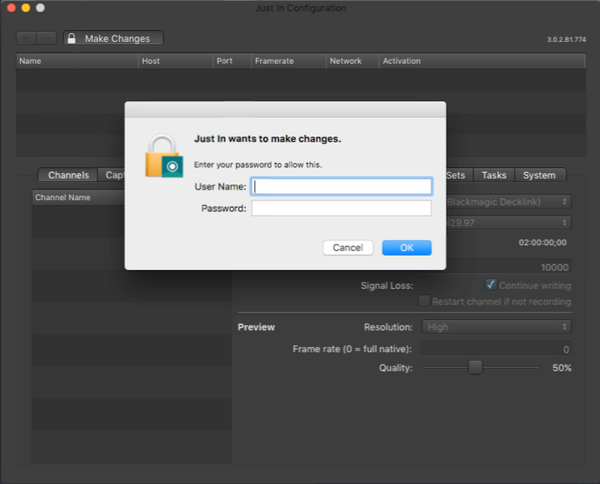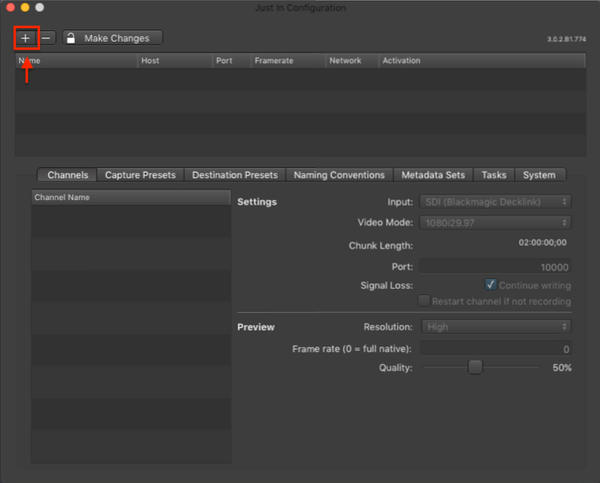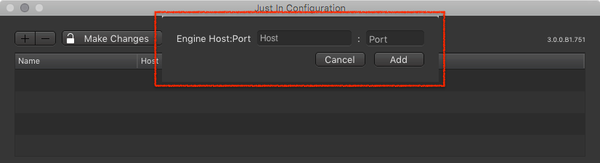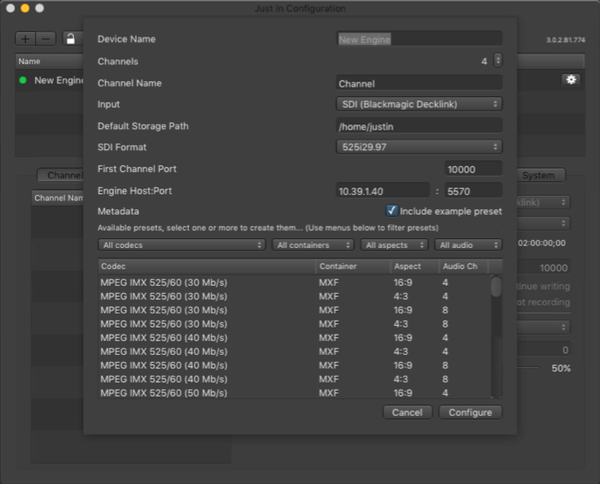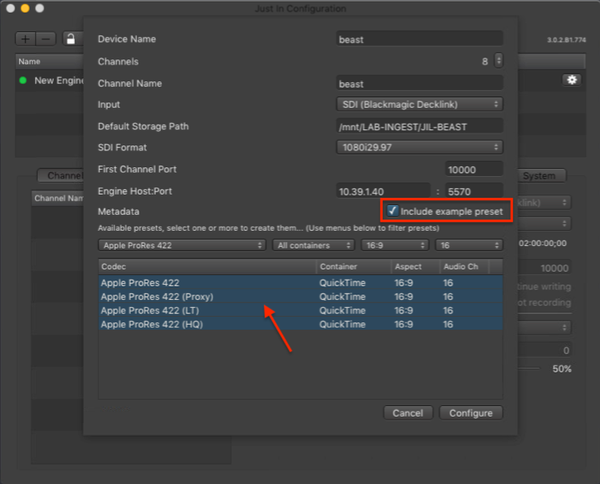...
- Open the just:in User Interface on your Mac.
- Go to the menu Just In → Manage just:in Linux Channels (shortcut: command + option + comma).
- The Just In Configuration window appears.
- Unlock the configuration window by pressing the Make Changes button.
- Press the plus button in the upper left to add a just:in Engine.
- Enter the IP Address and the Port of the Engine. The default Port is 5000.
The default port can be changed as soon as a just:in Engine has been connected successfully. - Press the Add button.
- The Engine Configuration Wizard shows up.
- Device Name: enter an Engine name. This can be any name and will be used to identify the Engine in the Engine List.
- Channels: set the number of Channels (= SDI Inputs).
- Channel Name: set the Channel name. This can be any name and will be shown in the just:in User Interface.
- Input: Select either AJA or BMD as SDI Input Device.
- Default Storage Path: this is the path where the Engine stores files by default. A default Destination Preset will automatically be created with this path. You must enter a Linux filesystem path here. Do not enter a Mac path here.
- SDI Format: select the Video Mode of the Engine.
- First Channel Port: sets the Port for the first Channel.
- Engine Host:Port: will be set automatically. This only needs to be changed if just:connect is running on a different machine.
- Clock Host:Port: will be set automatically. This only needs to be changed if the PTP clock is running on a different machine.
- Metadata/Capture Preset List: allows you to filter and select available Presets.
- After entering all settings you can select Presets in the Capture Preset List. They will be created automatically after pressing the Configure button.
- If everything has been configured properly the connection to the Engine will be established. If not please → contact us.
...