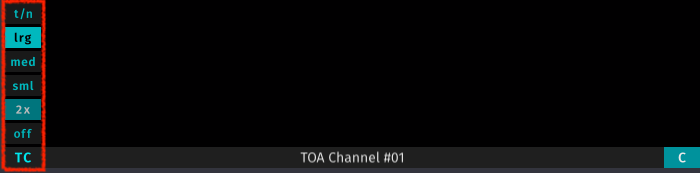Channel Viewer Elements
This figure shows all elements of the Channel Preview, it may look different on your system.
...
All elements of the Channel Viewer scale automatically depending on the display resolution and the size of the Channel View. The scale of the audio bar will be removed completely, once the numbers are becoming to small.
Timecode Modes
You can choose between following Timecode Modes.
- t/n: Displays current Timecode in the top left corner and the Channel Name in the top right corner. The elapsed time can be displayed by clicking on the current Timecode.
- lrg: Large.
- med: Medium.
- sml: Small.
- 2x: Display the current Timecode in the top left corner and the elapsed time during Recording in the top right corner.
- off: Hide the Timecode for this particular Channel. All other Channels will be not affected.
Recording Modes
This is only an overview of the available Recording Modes. Refer to the chapter Capture Modes (just:in v2.5) for further information.
...