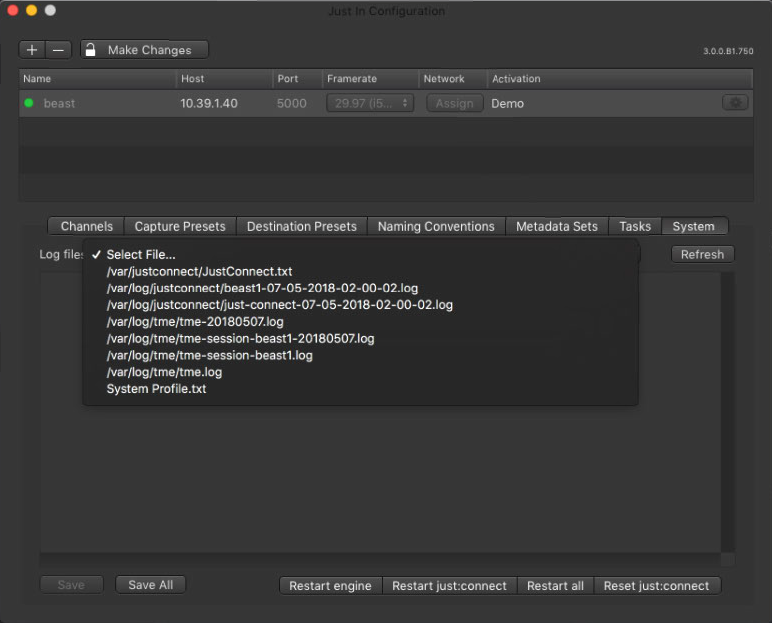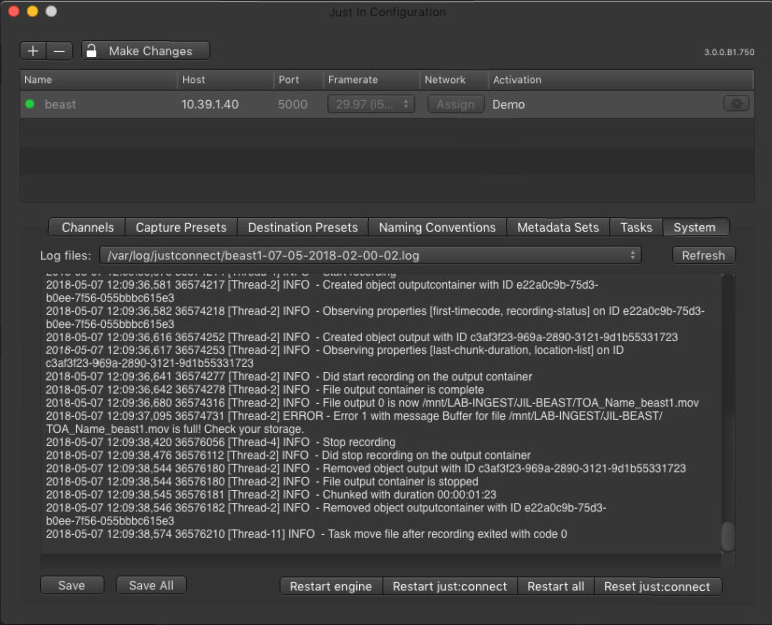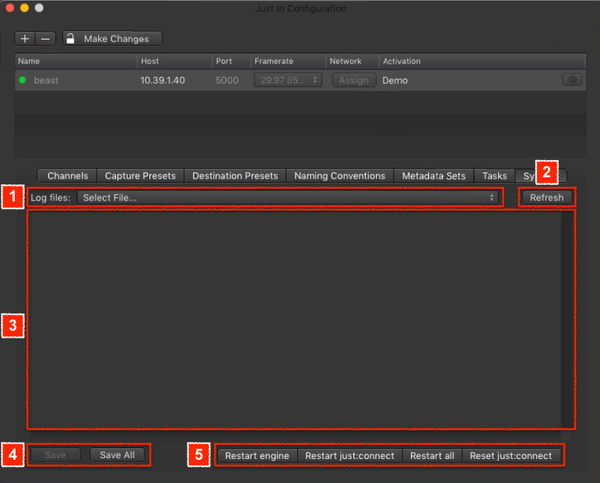The System -Tab tab is mainly used for maintenance tasks , like checking and saving log files or restarting the engine Engine or just:connect remotely.
...
Overview
Overview
When opening the System Tab you will see nothing selected and an empty area. When selecting a log file then, the contents of the log file will be displayed in the area below.
| Info |
|---|
If you want to see the newest log entries, then please press the Refresh button first, before selecting a log file. |
...
...
Select a log file
All available log files are displayed and can be selected for further investigation. As described above, the content of a log file gets displayed in the area below.
...
Save logs
- Log files: select one of the available Log files here.
- Refresh button: to update a displayed Log file you must press the Refresh button.
- Log File Display: displays the content of the selected Log.
Save Log File: saves the selected Log file to a destination of your choice. You may also save all available Log files by using the Save All button.
Info If you are encountering a problem or a ToolsOnAir support member asks you for the
...
Logs please use the Save All button to save the
...
Logs and attach
...
them to
...
a support ticket
...
.
...
- Restart
...
- buttons: use the buttons
...
- to restart
...
- the particular part of just:in
...
- . Only use those buttons if it is absolutely required.