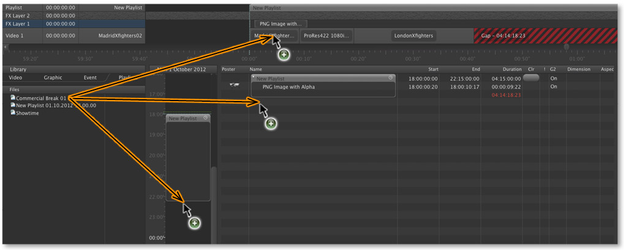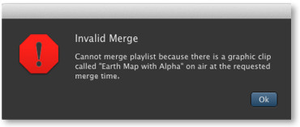...
- Drag and drop from the library to the calendar view: This will add the content at the end of the playlist.
- Drag and drop directly into the workbench or the timeline: This allows you to precisely define where the content of the playlist is being dropped.
- Drag and drop directly into the workbench or the timeline while holding down the cmd-key: This splits the playlist at the desired dropping position and generates a new playlist in between the two parts.
You will get a warning when dropping a playlist is not possible because a graphic element is played at that position. |
| Info |
|---|
|
...