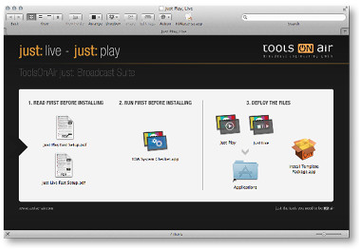Open the → Download just:live/just:play disk from our helpdesk (account required), then open the downloaded disk image and follow the instructions found in this chapter.these instructions:
You can get a A quick overview of the setup and installation by reading the "Just Play Fast Setup" PDFprocedures can be found in → just:live Fast Setup or → just:play Fast Setup , although all aspects of the installation/setup are described in this handbookadmin user manual.
|
| Warning |
|---|
Never install composition:builder (our real time graphics template creation tool) on the machine running just:out. Starting composition:builder (or Quartz Composer) on such a machine can terminate a running playout! |
| Info |
|---|
The installation provides a fully functional demo of just:out and the playout will display a watermark. You will require a licence to disable the watermark. |