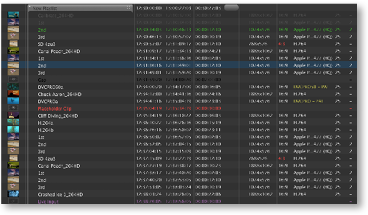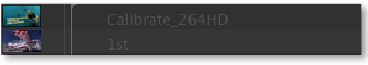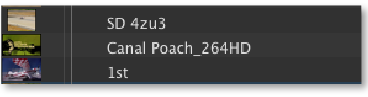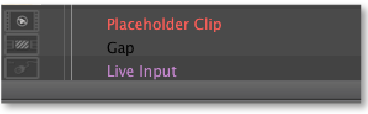The workbench shows the rundown of your clips playing from top to bottom, one clip after the other. If you are in "Edit Mode" the workbench "simulates" the clips' states according to the CTI position. These are not the clips' states of the real playout. Remember that only those elements which are loaded in the layer selected in the timeline will be shown here. |
...
Grayed-out Item |
All items where the out-point is in the past of the CTI are grayed out to show that they have been played out already. Such items cannot be changed or removed any more. |
...
On-Air Item |
...
|
...
Scheduled Item |
...
|
...
Placeholder, Gap and Live Event Item |
...
|