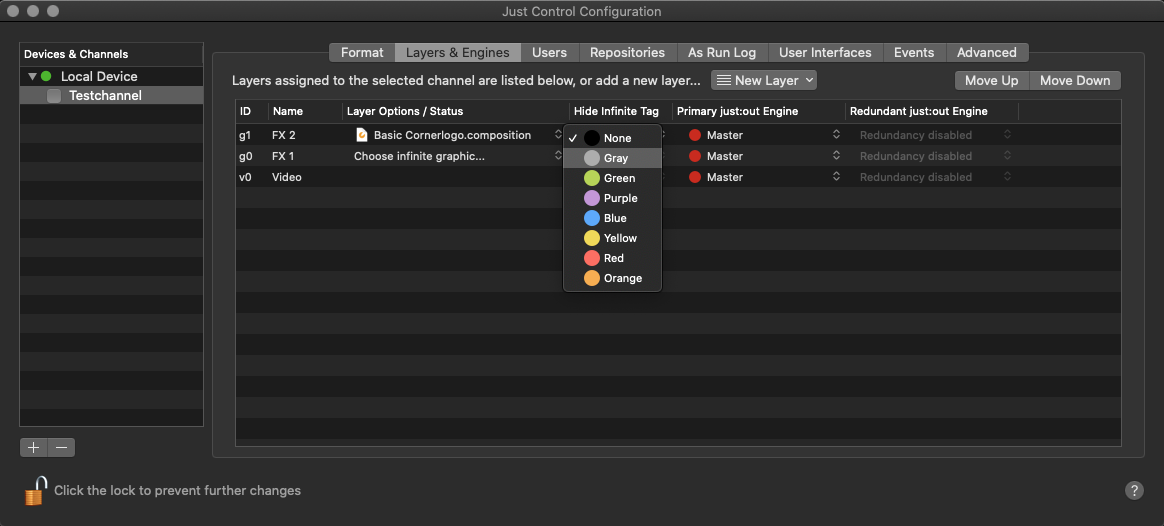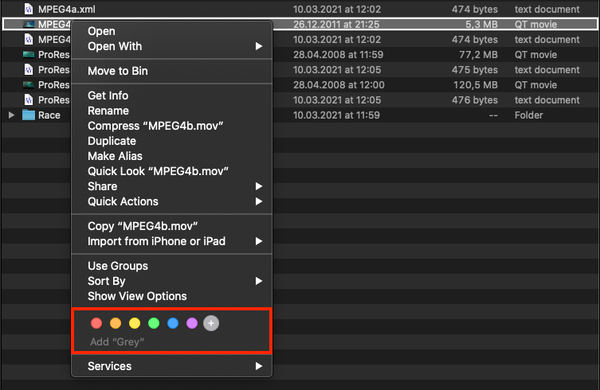...
Once an Infinite Graphics has been defined, it is possible to select a colour to hide a specific Infinite Graphics during playout automatically. This means that every element with this colour tag in the rundown will have the Hide FX Layer checkbox in the Inspector activated.
Select the desire desired Channel under Devices & Channels.
Go to the Layers & Engines tab and find the Hide Infinite Tag column.
On the desired Layer, select a Hide Infinite Tag colour.
Switch to the Finder and add colour tags to your desired files.
In the user interface the colour tag will be reflected in the Library and the Workbench. The Hide FX Layer checkbox will automatically be enabled for all files with the corresponding color tag.
...