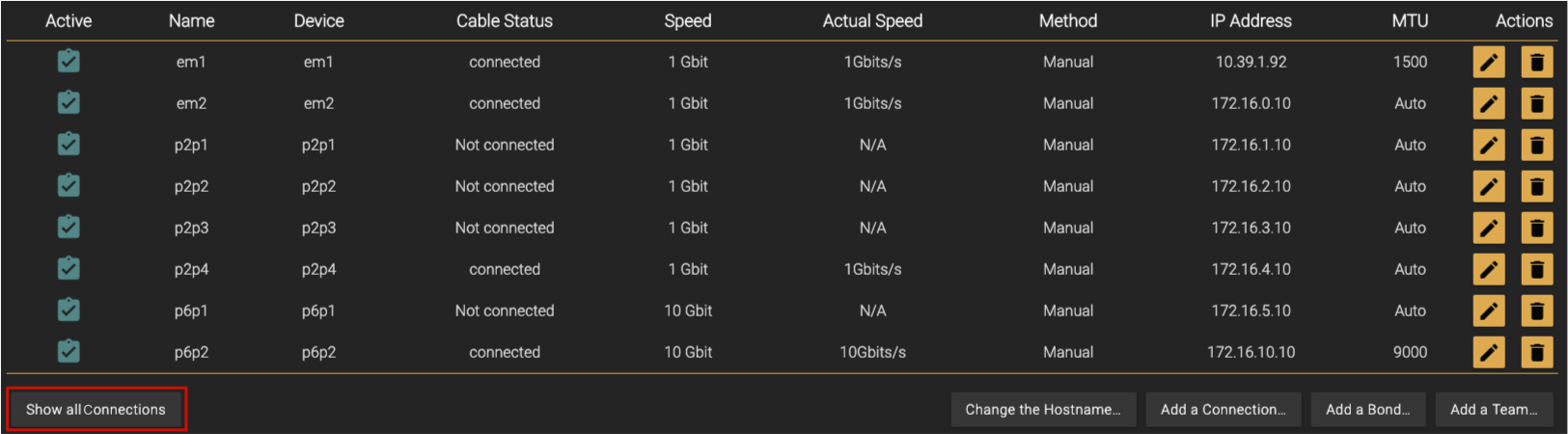...
| Info |
|---|
Before continuing make sure to read the article Connecting to the just:store Web-based Administration User Interface |
Click on Network in the sidebar.
The Network Overview will be shown, allowing you to configure the network interfaces.
...
In case the desired bond is not shown, press the Show all Connections button below the network interfaces list.
Press the Edit button of the desired bond.
Click on the MEMBER OF BOND tab.
In the Interface drop-down box, select a connection that should be used as a member. The selected connection will be deleted and then added to the bond. Keep in mind that this will break all ongoing client connections to the corresponding connection.
Press the Add button to add the member, or the Delete button to remove it.
Configure the rest of the members, like Autoconnect and MTU.
...